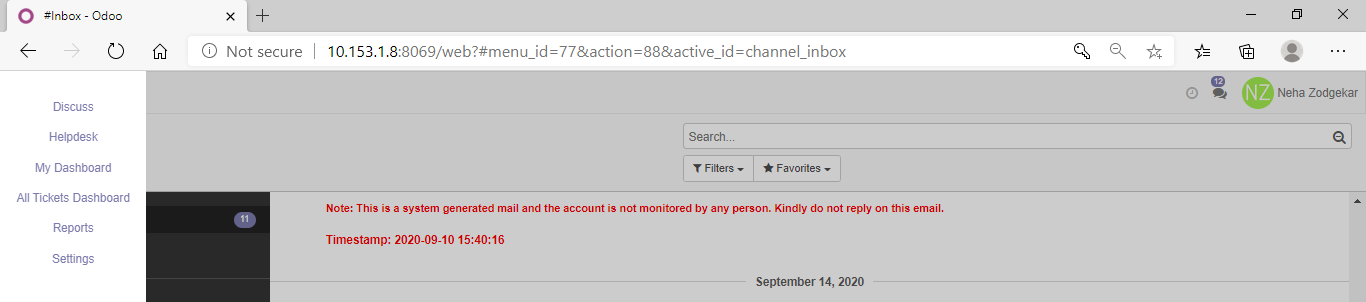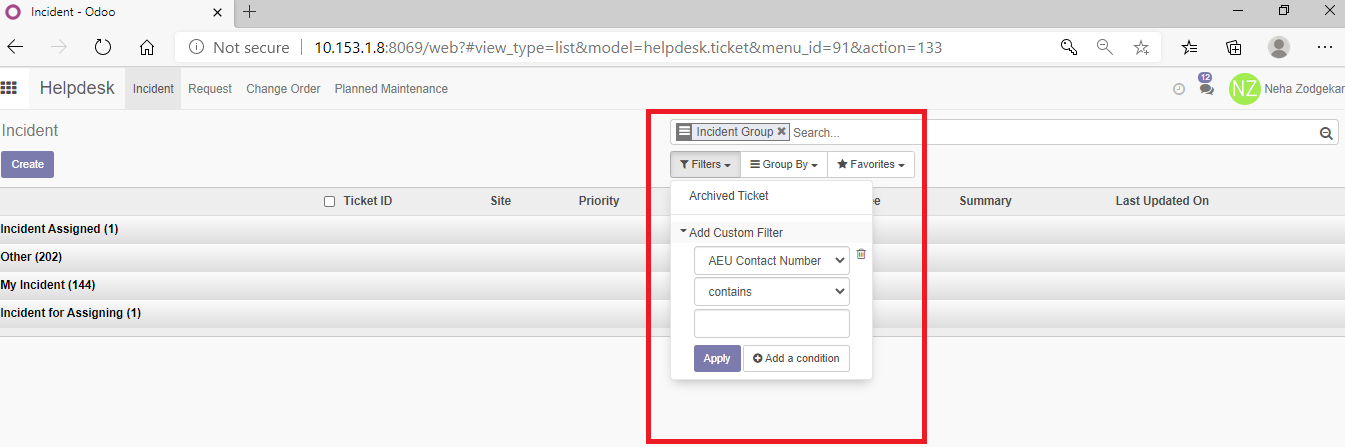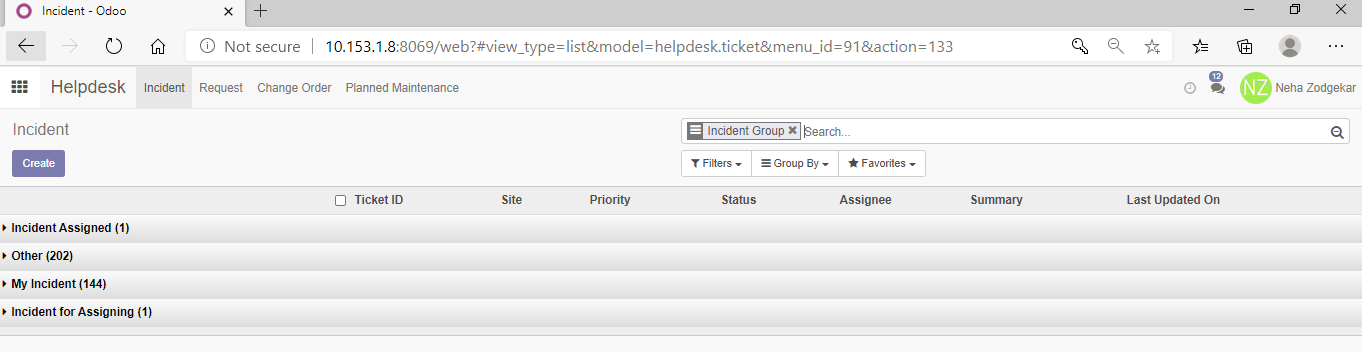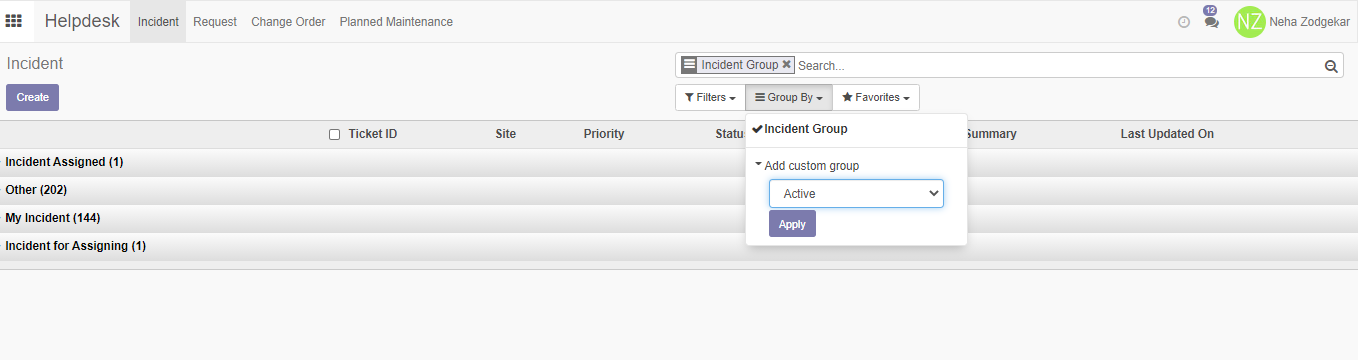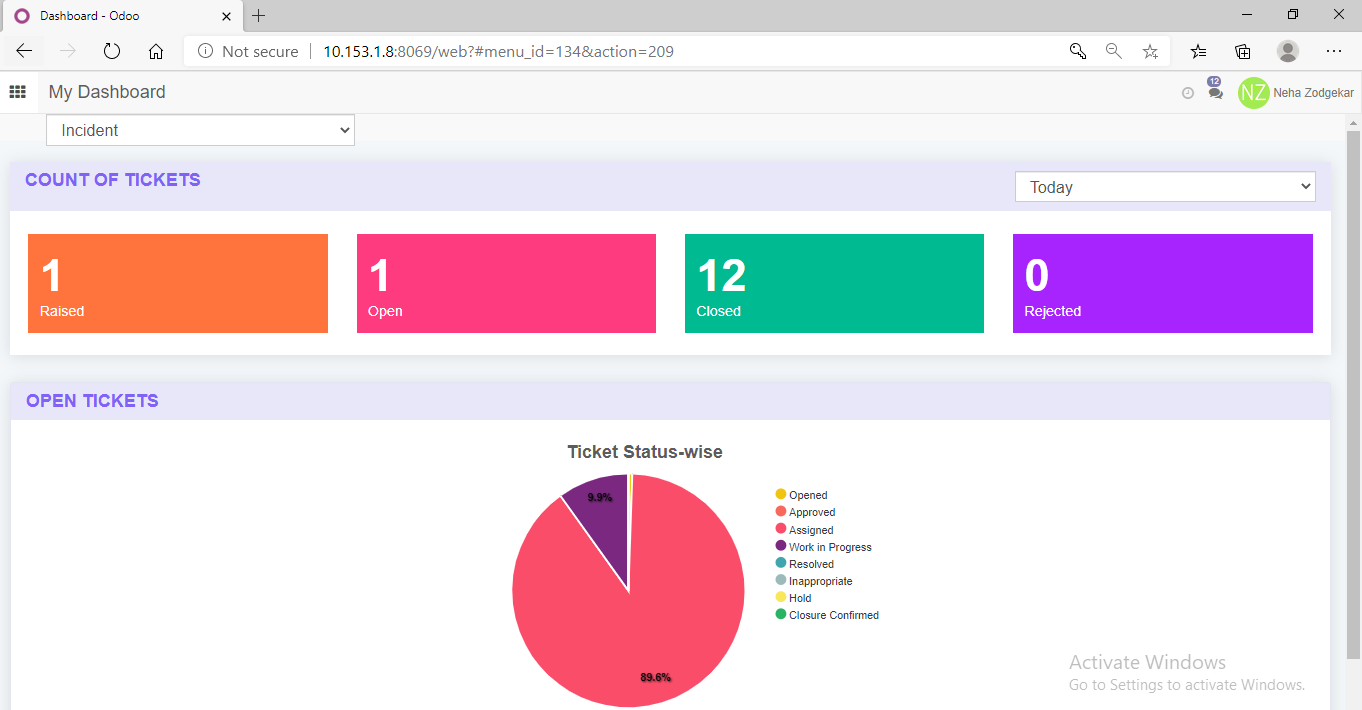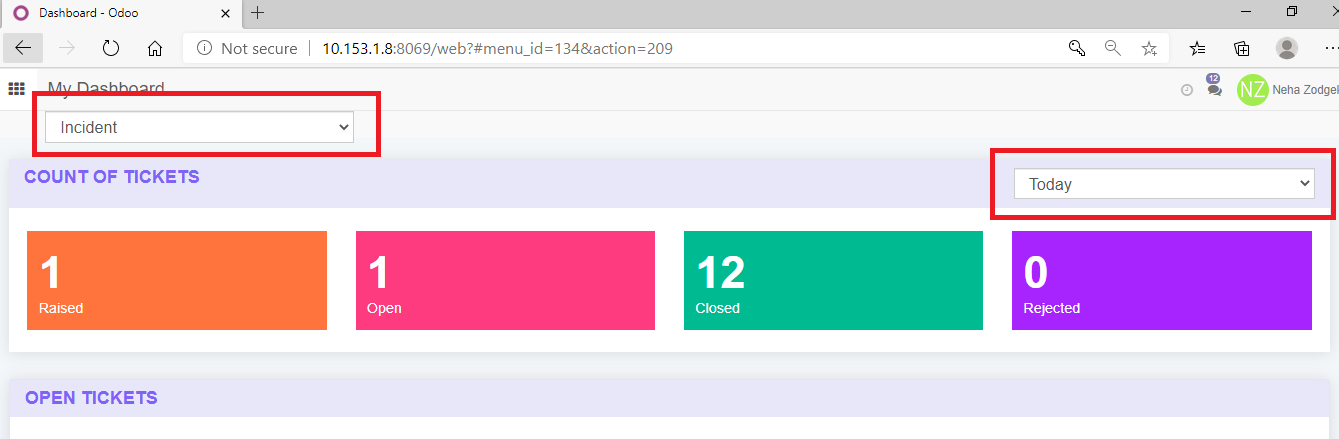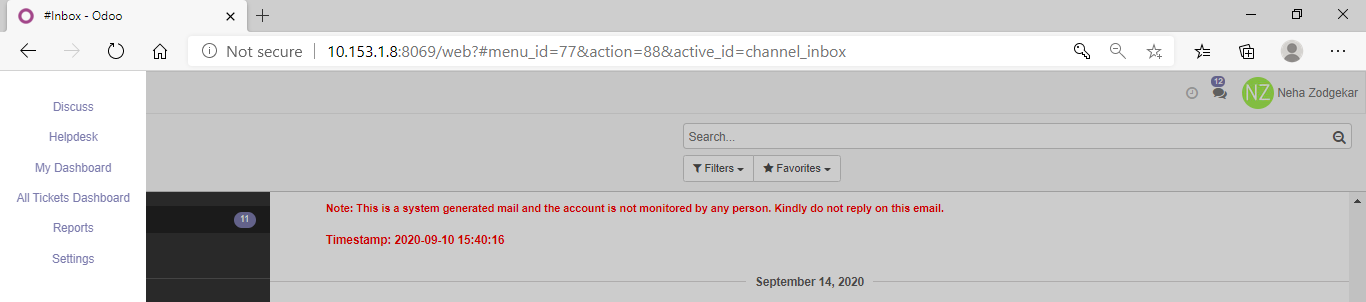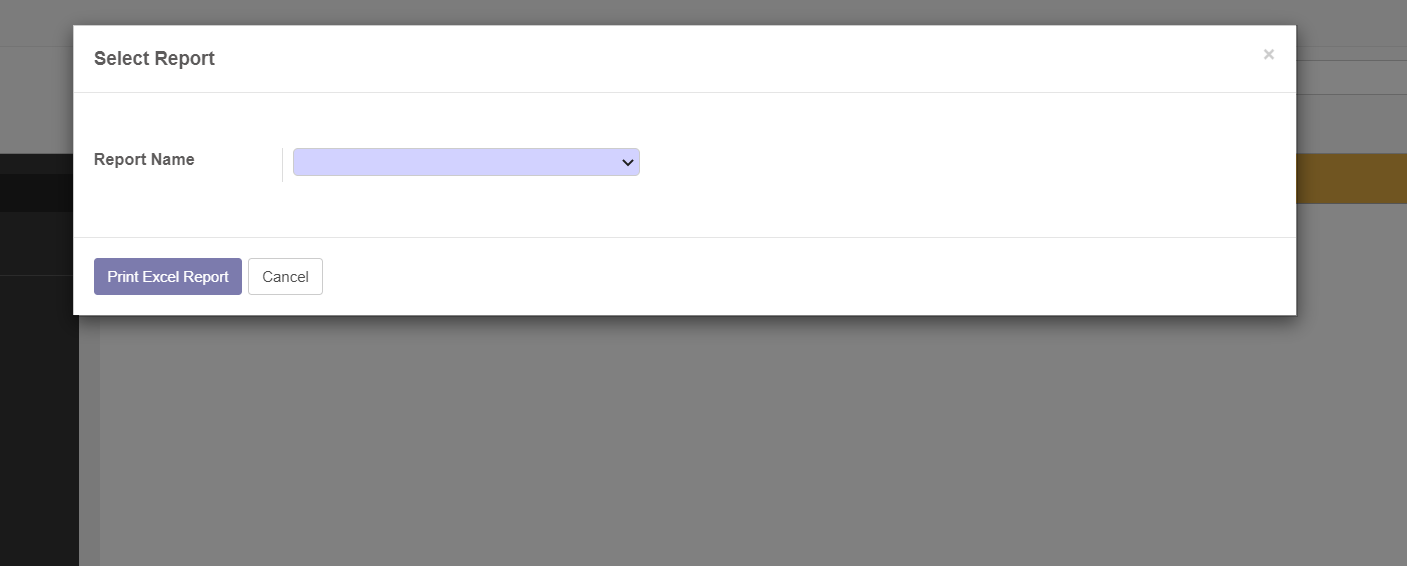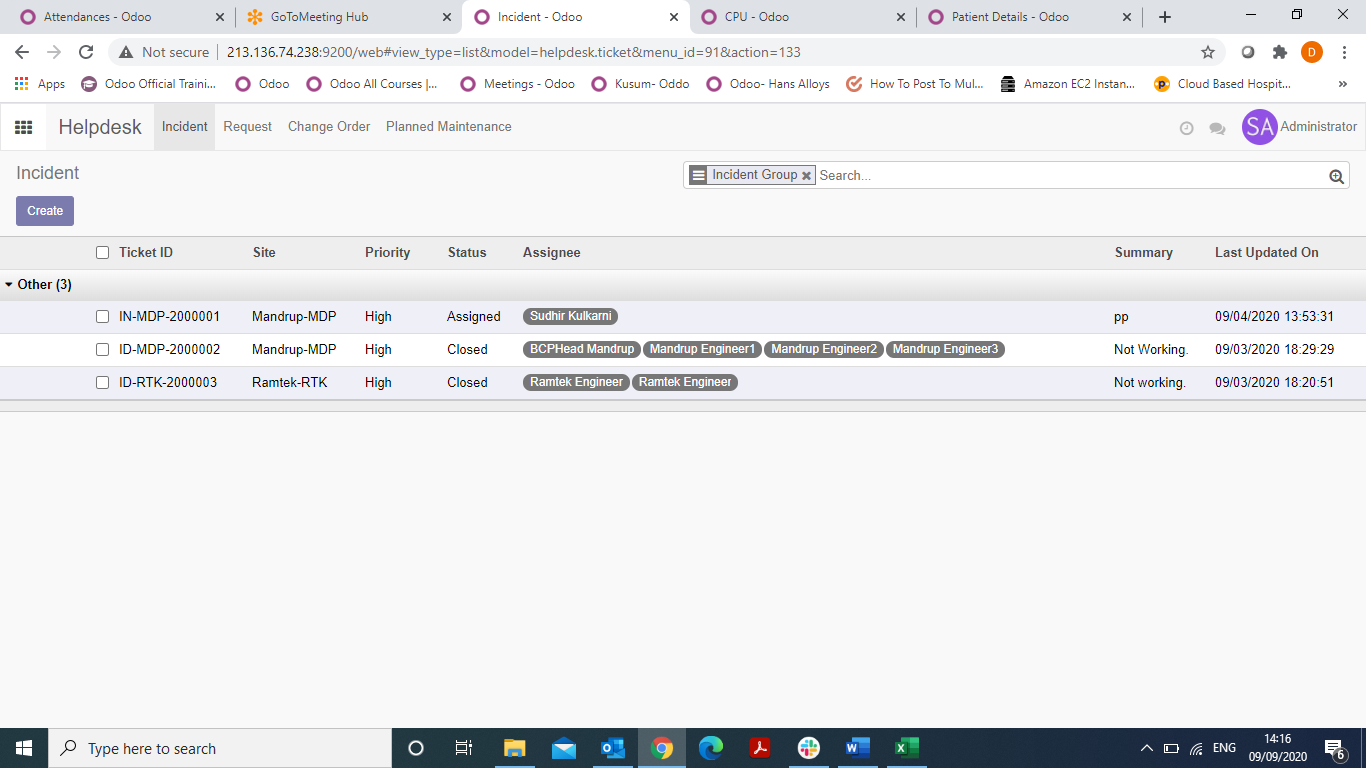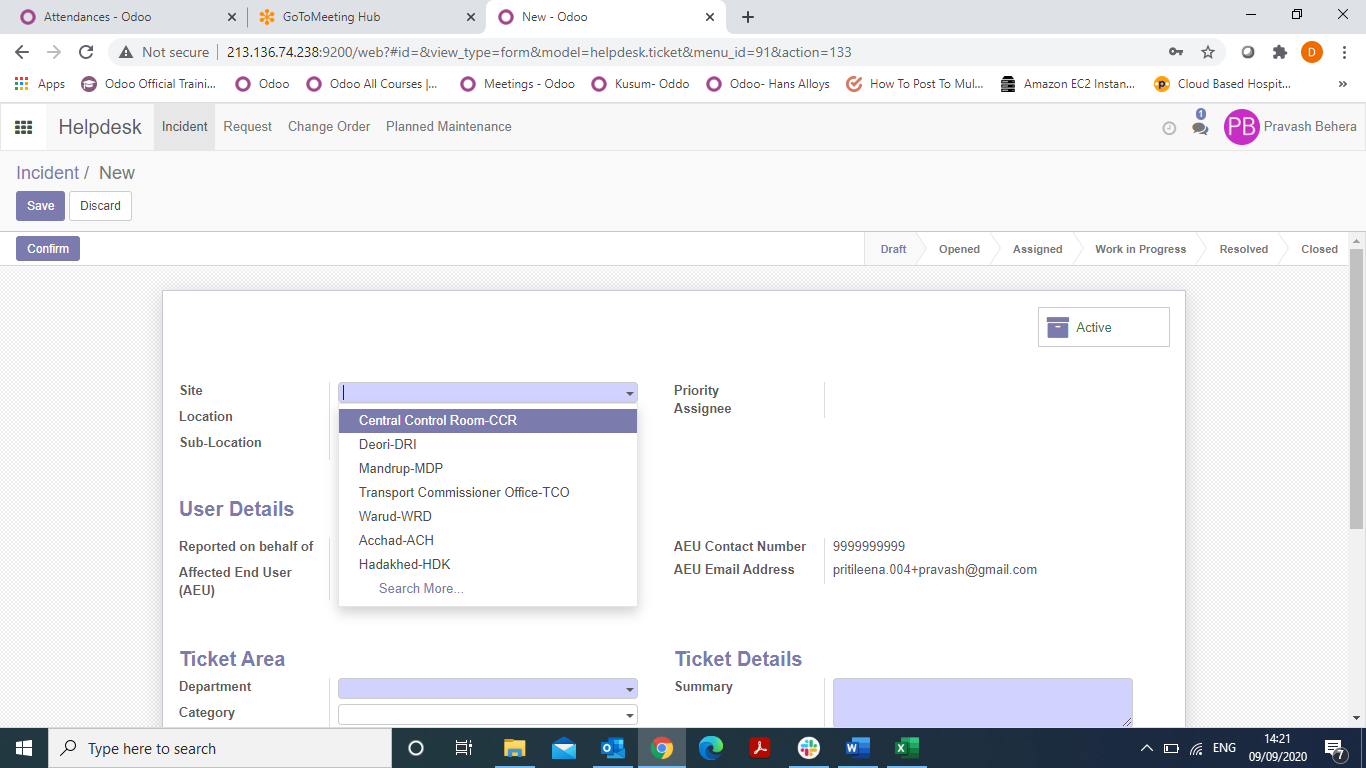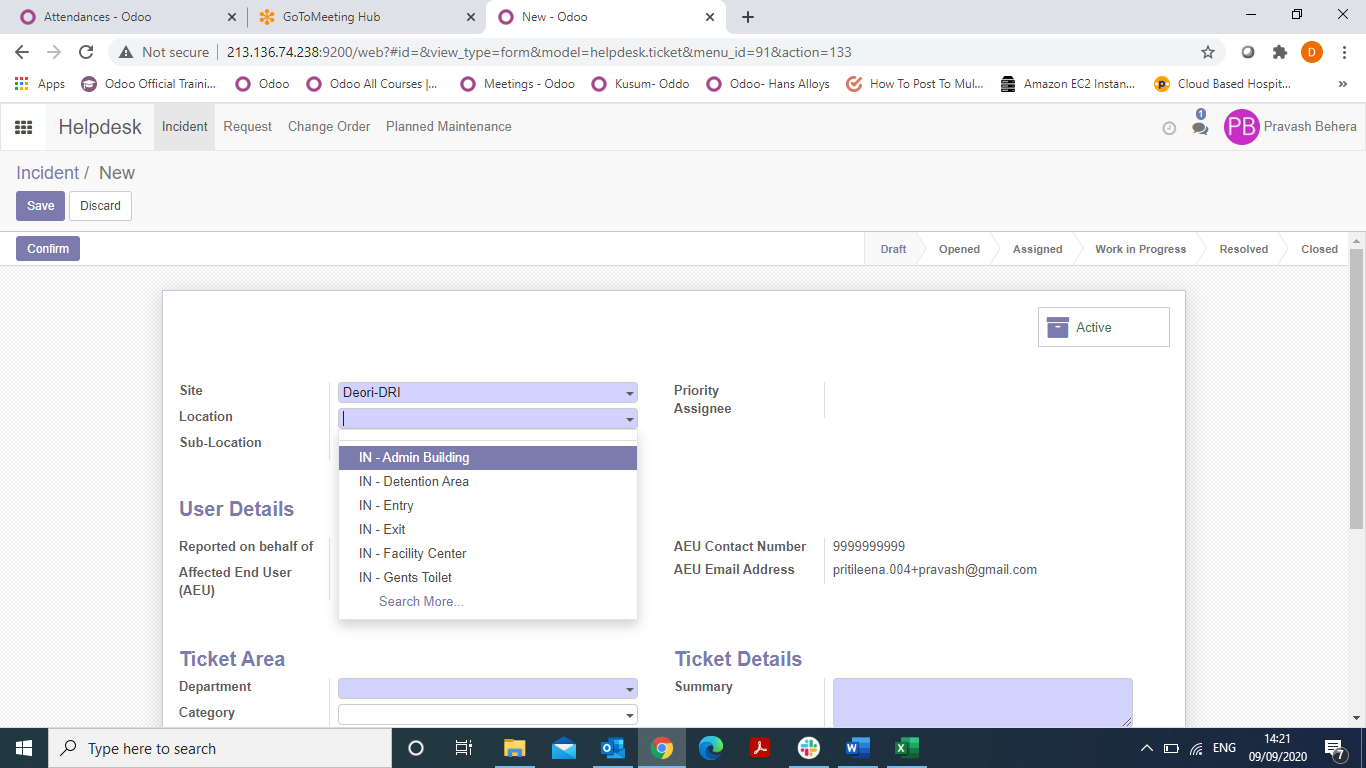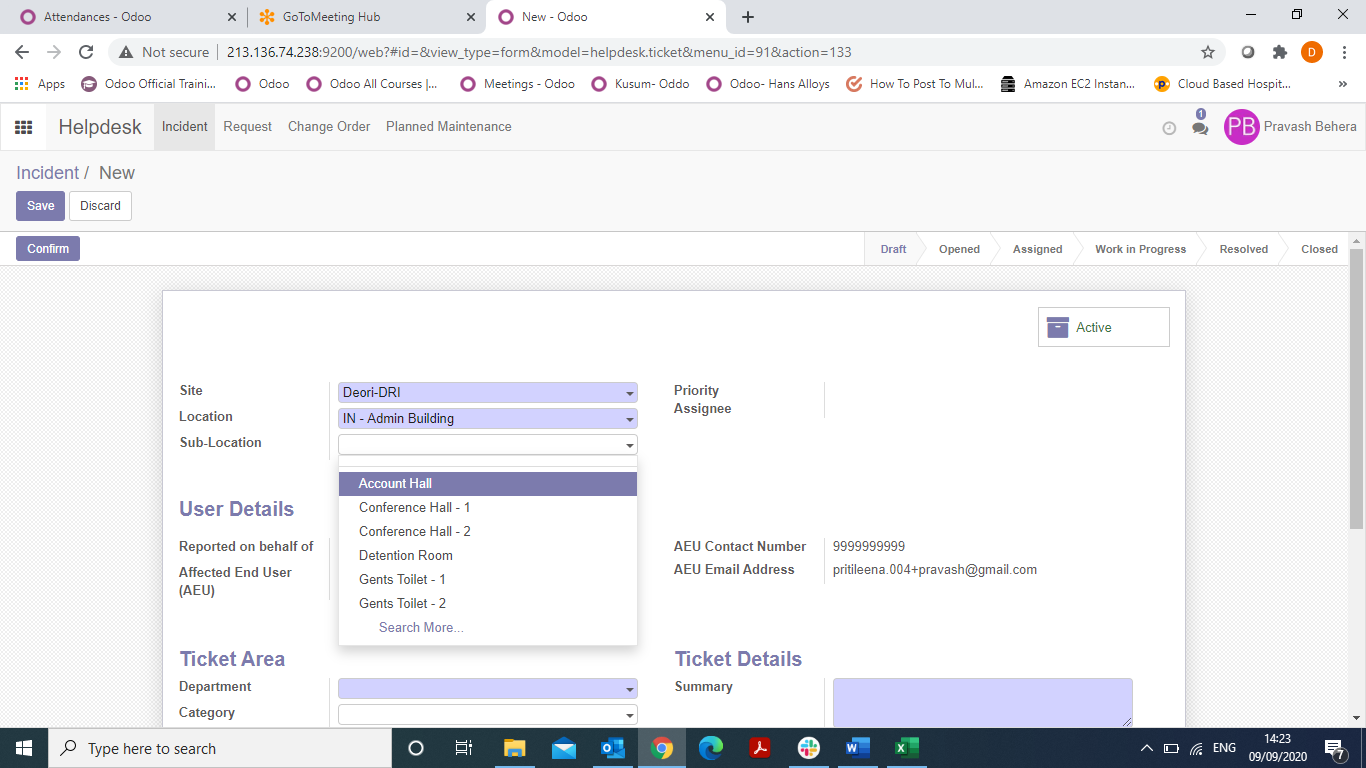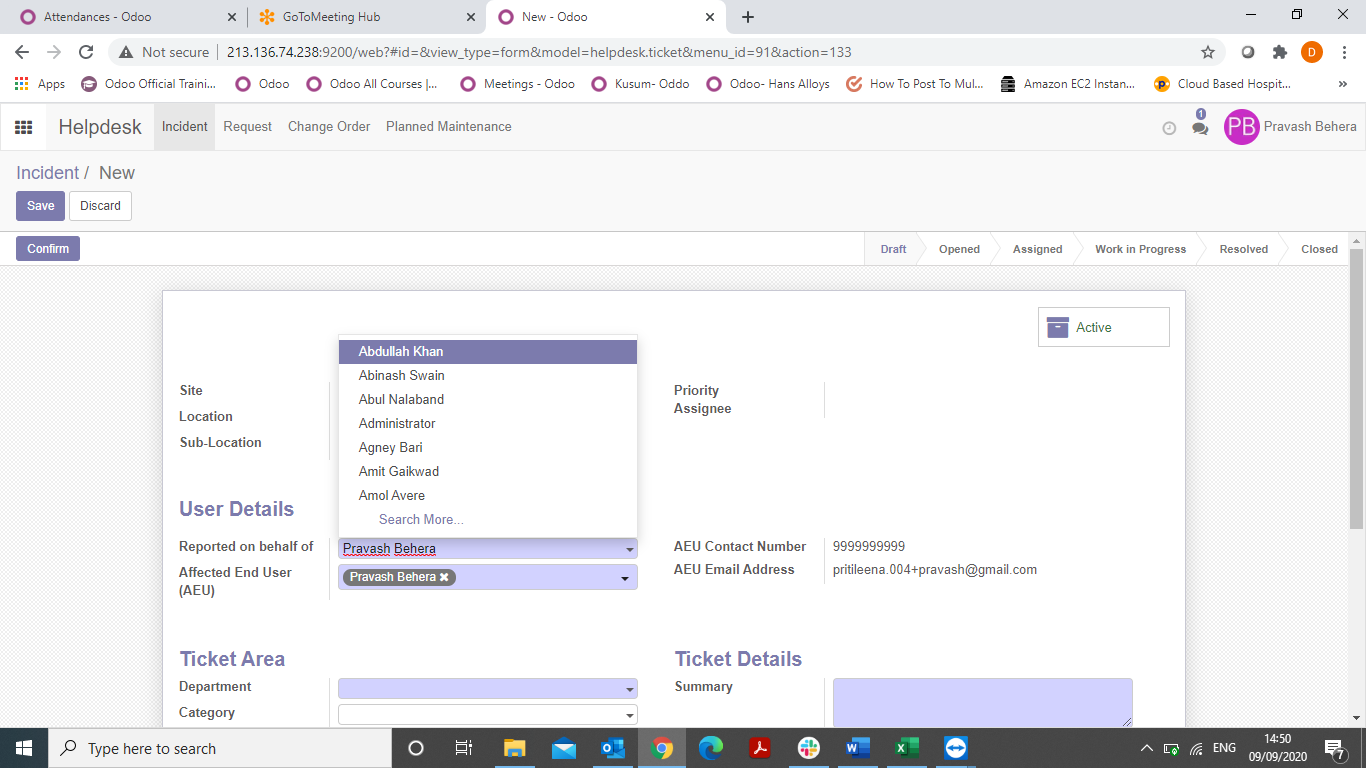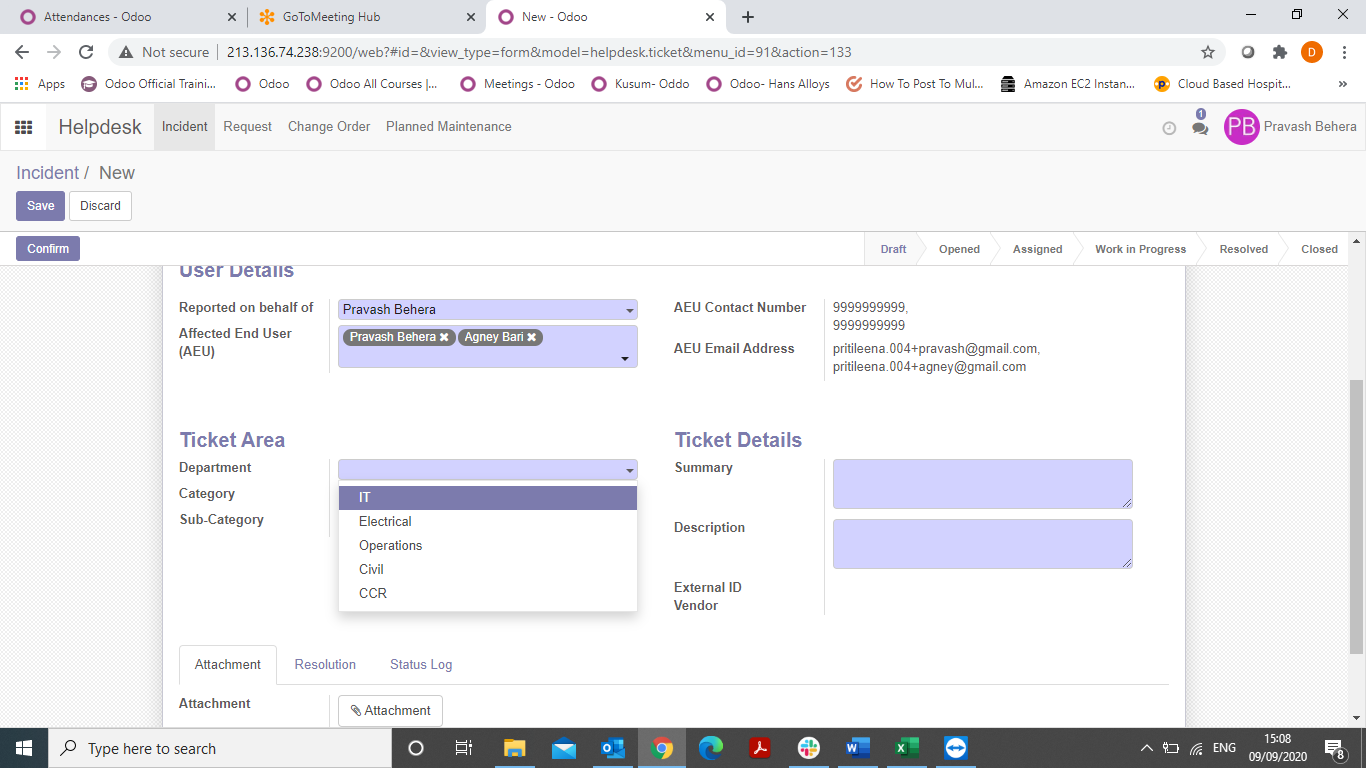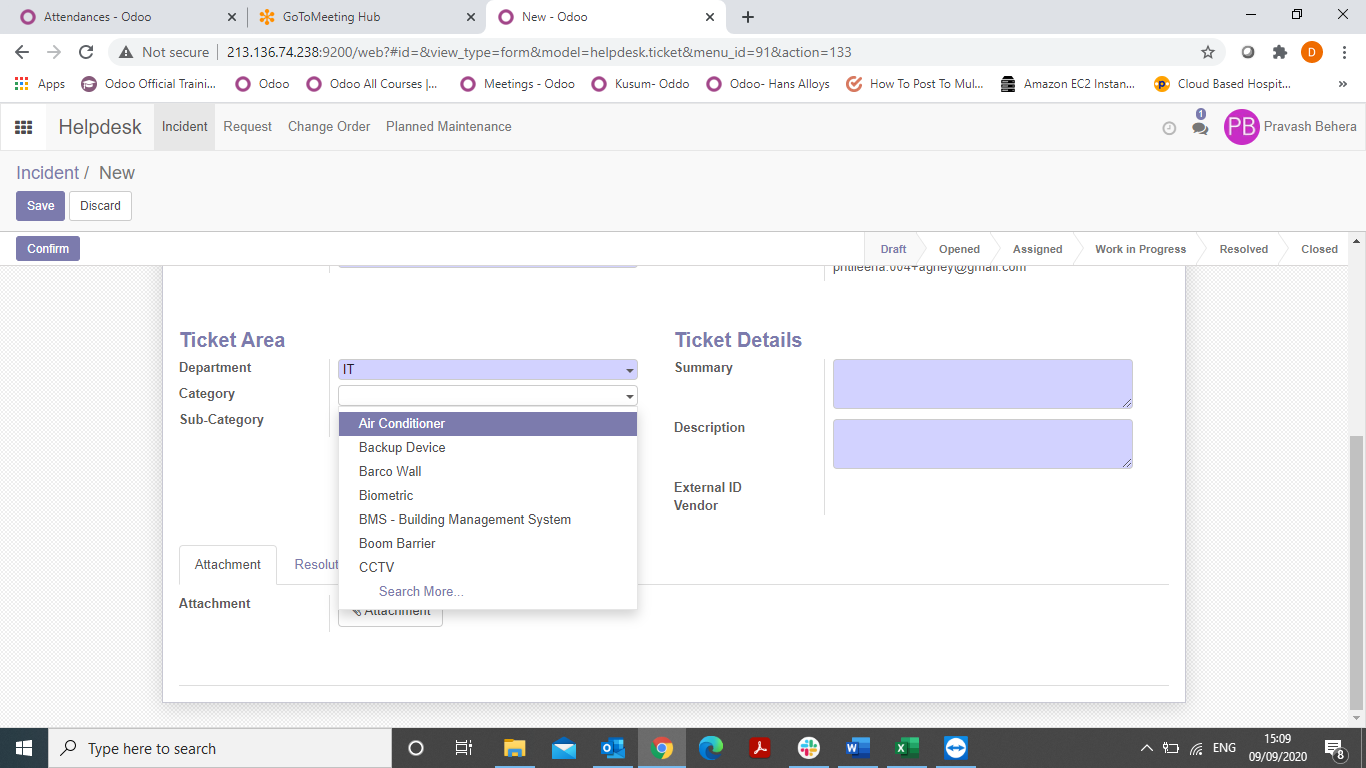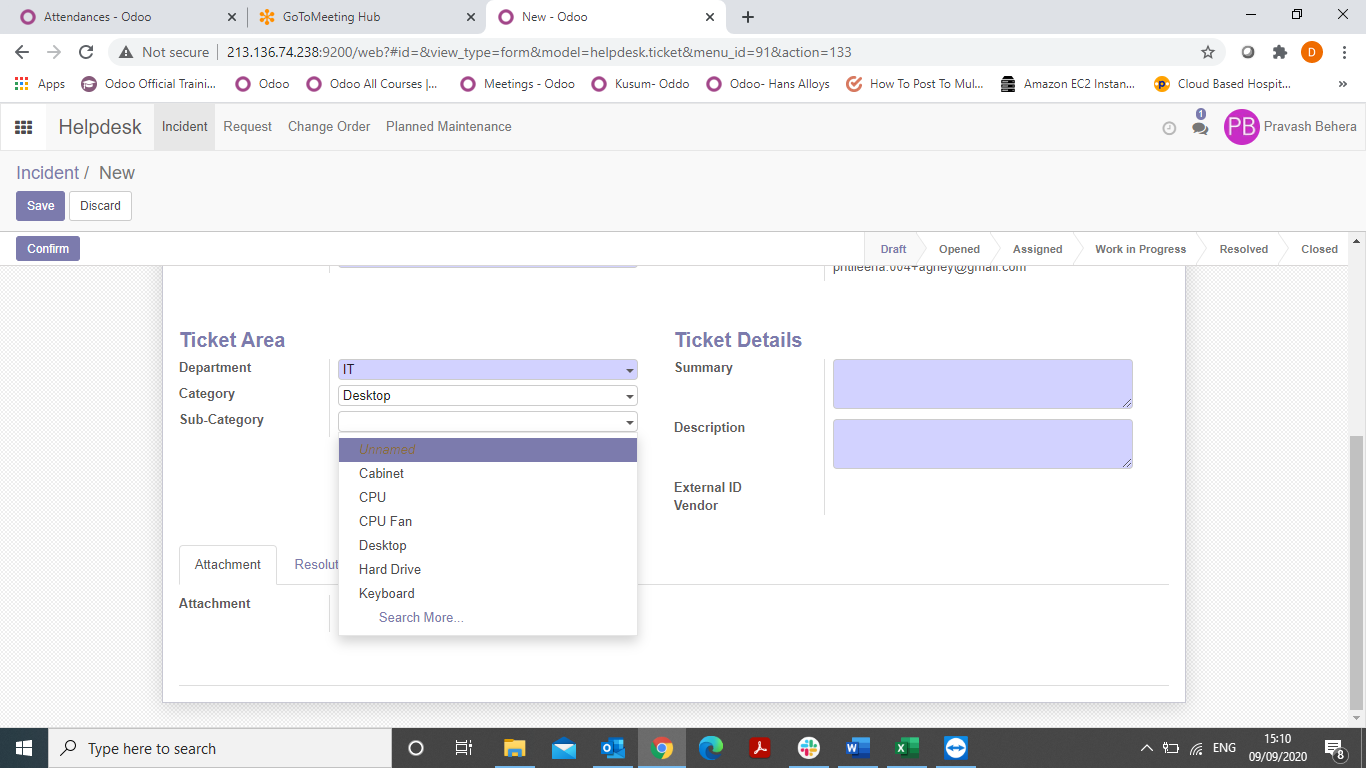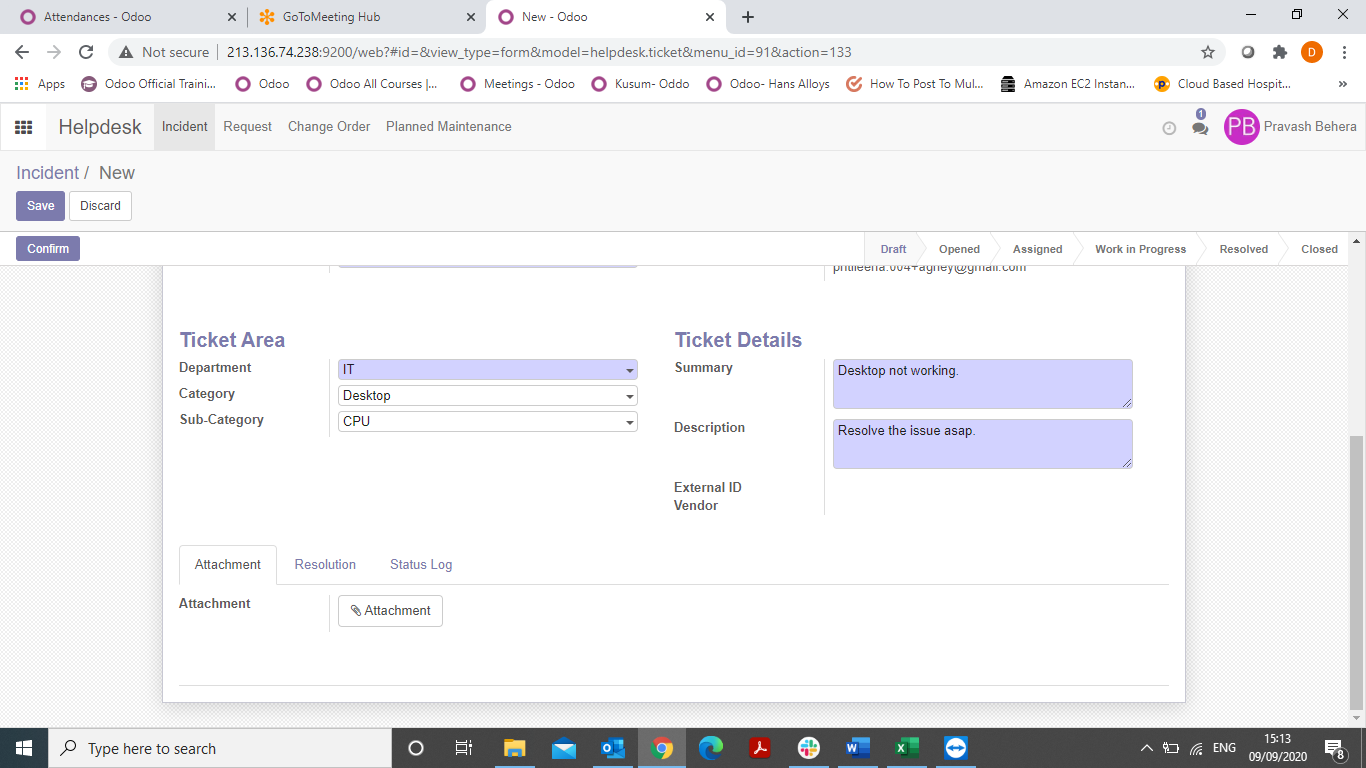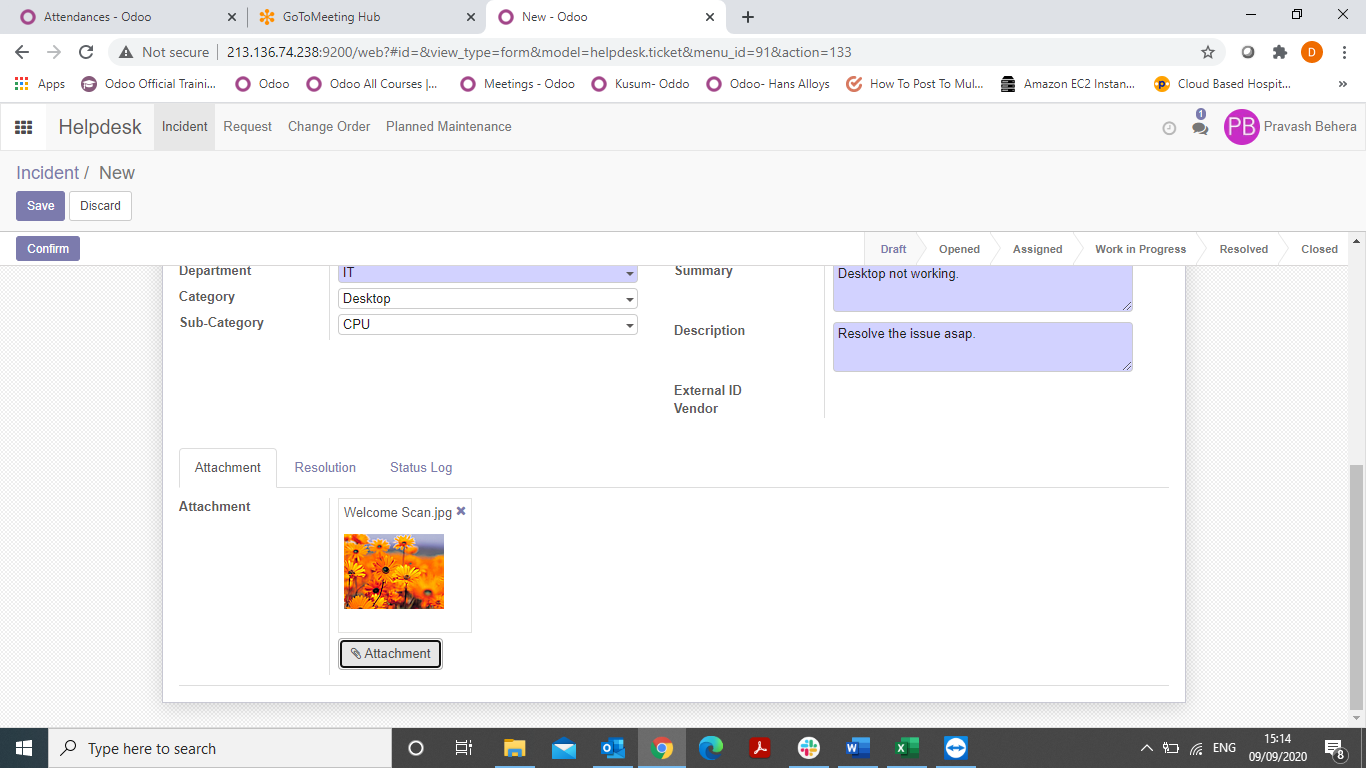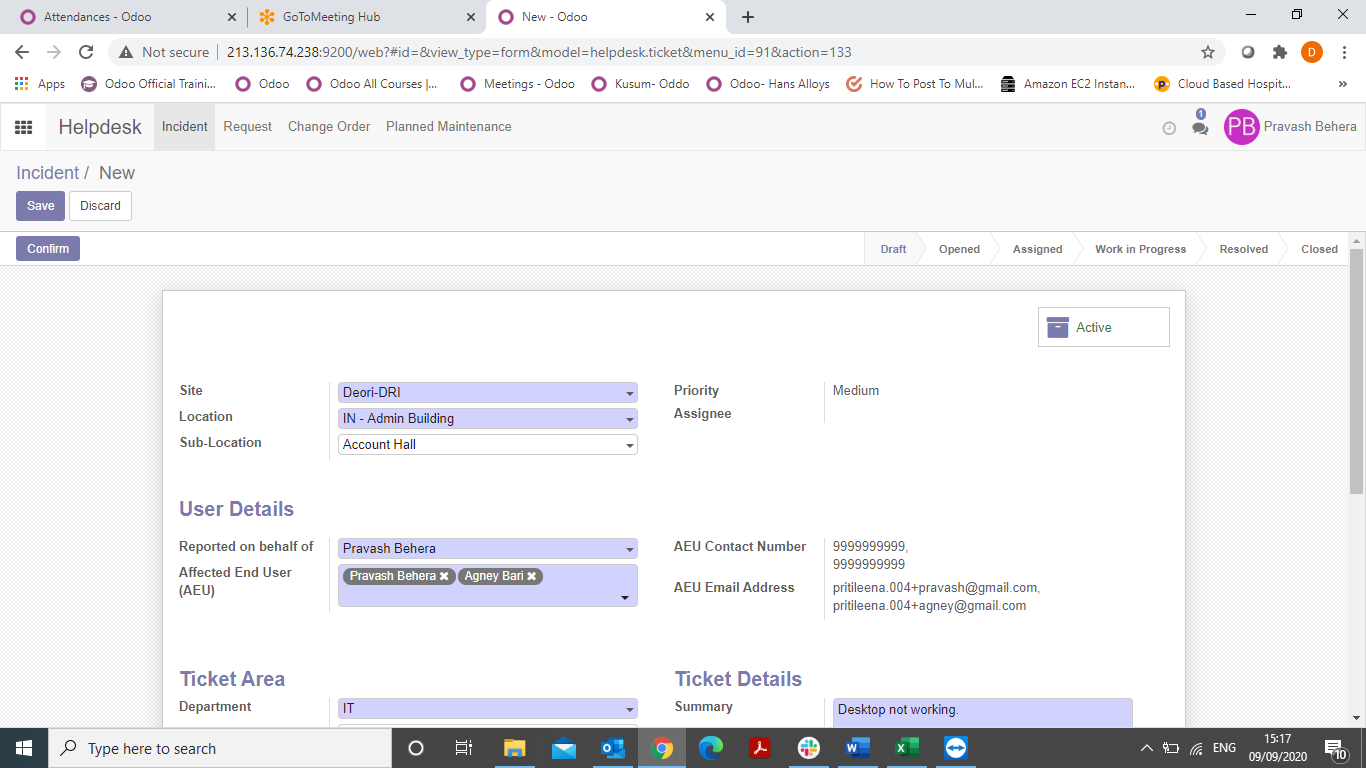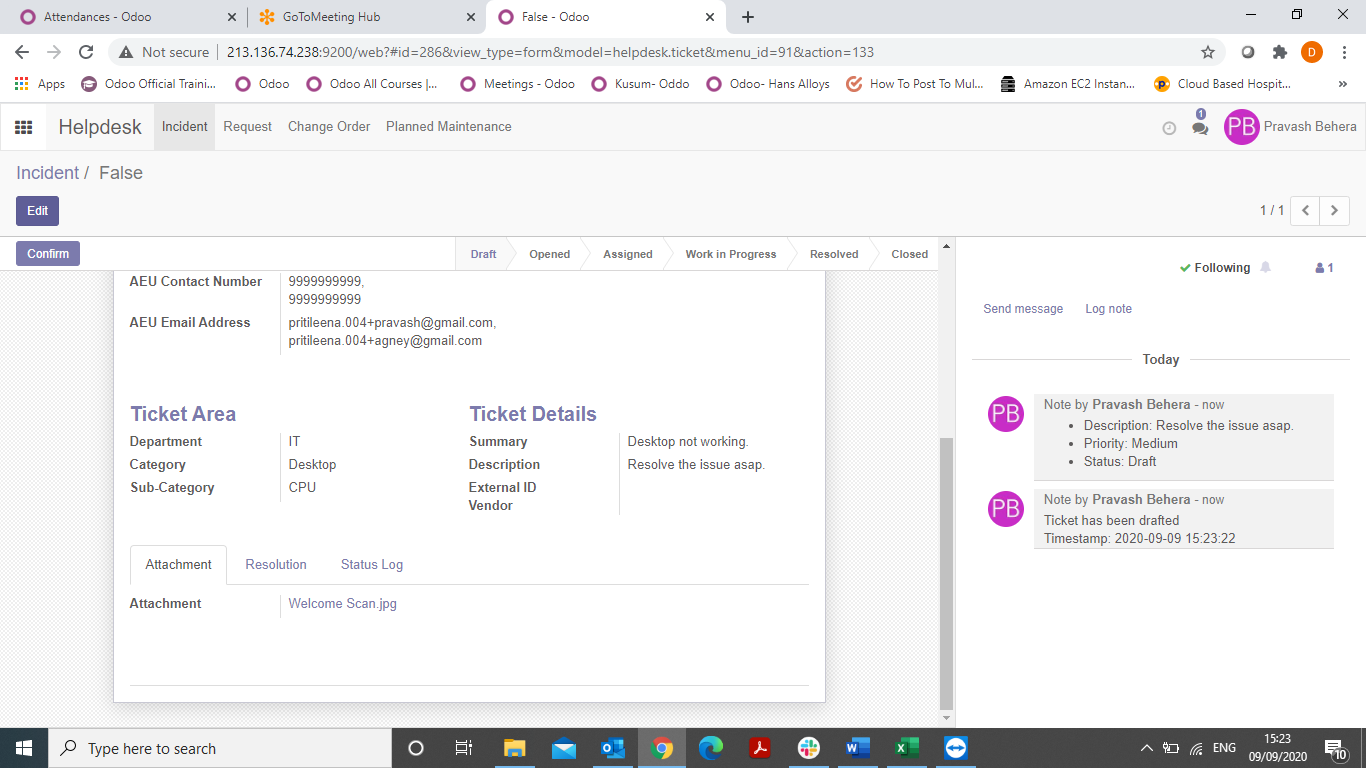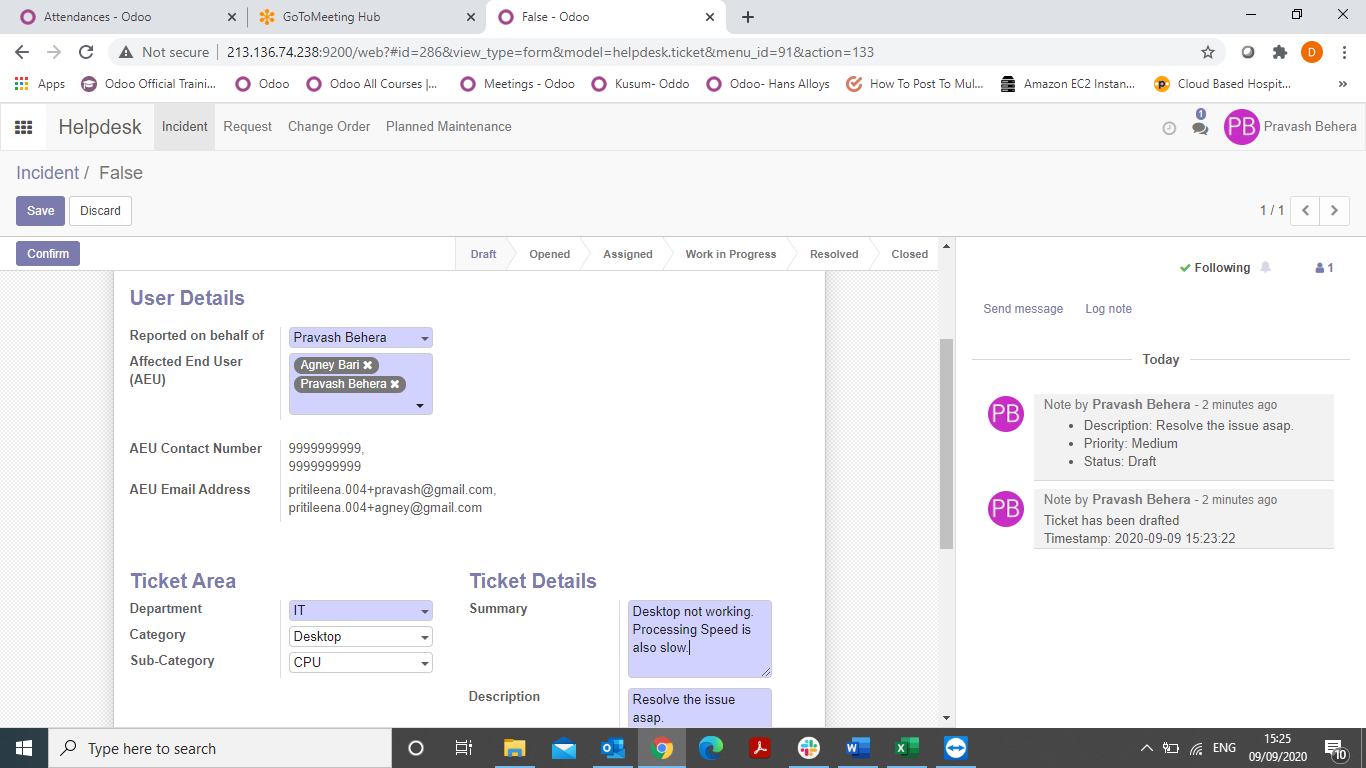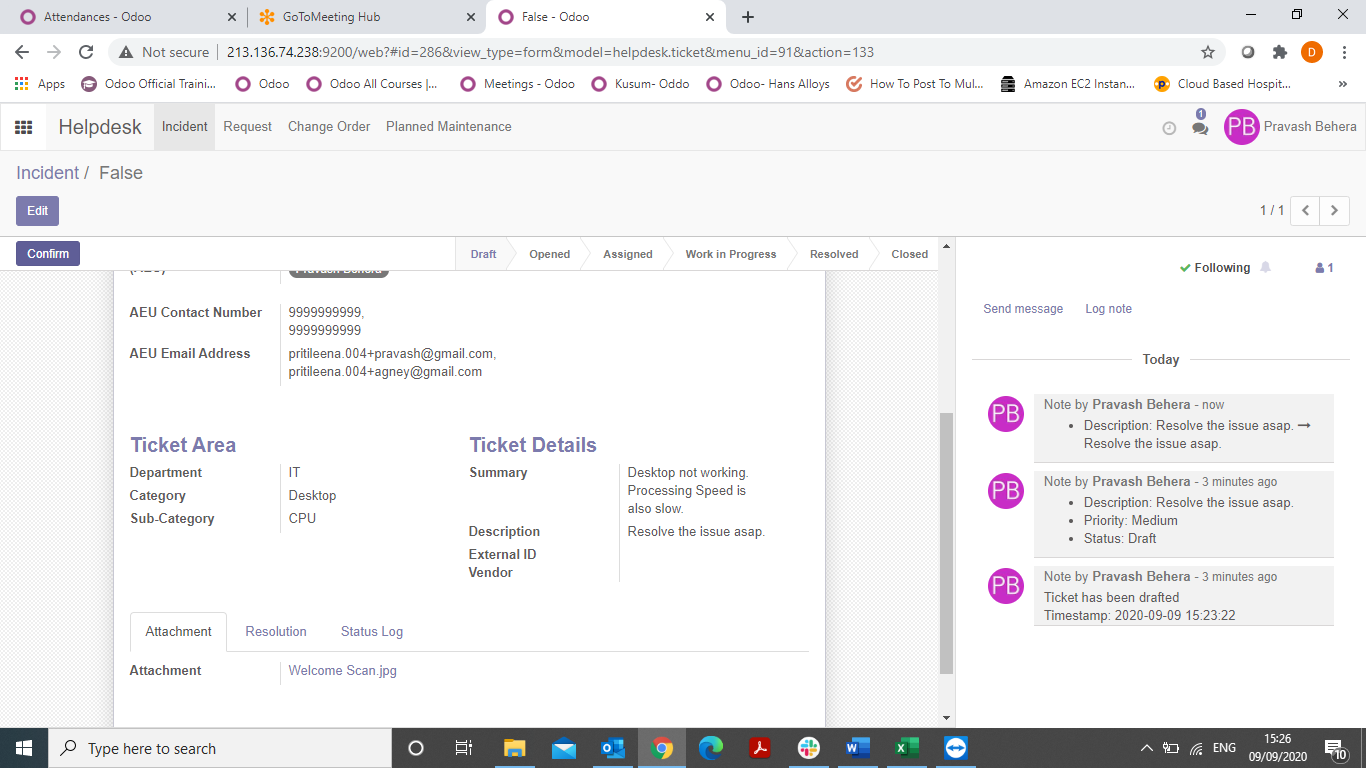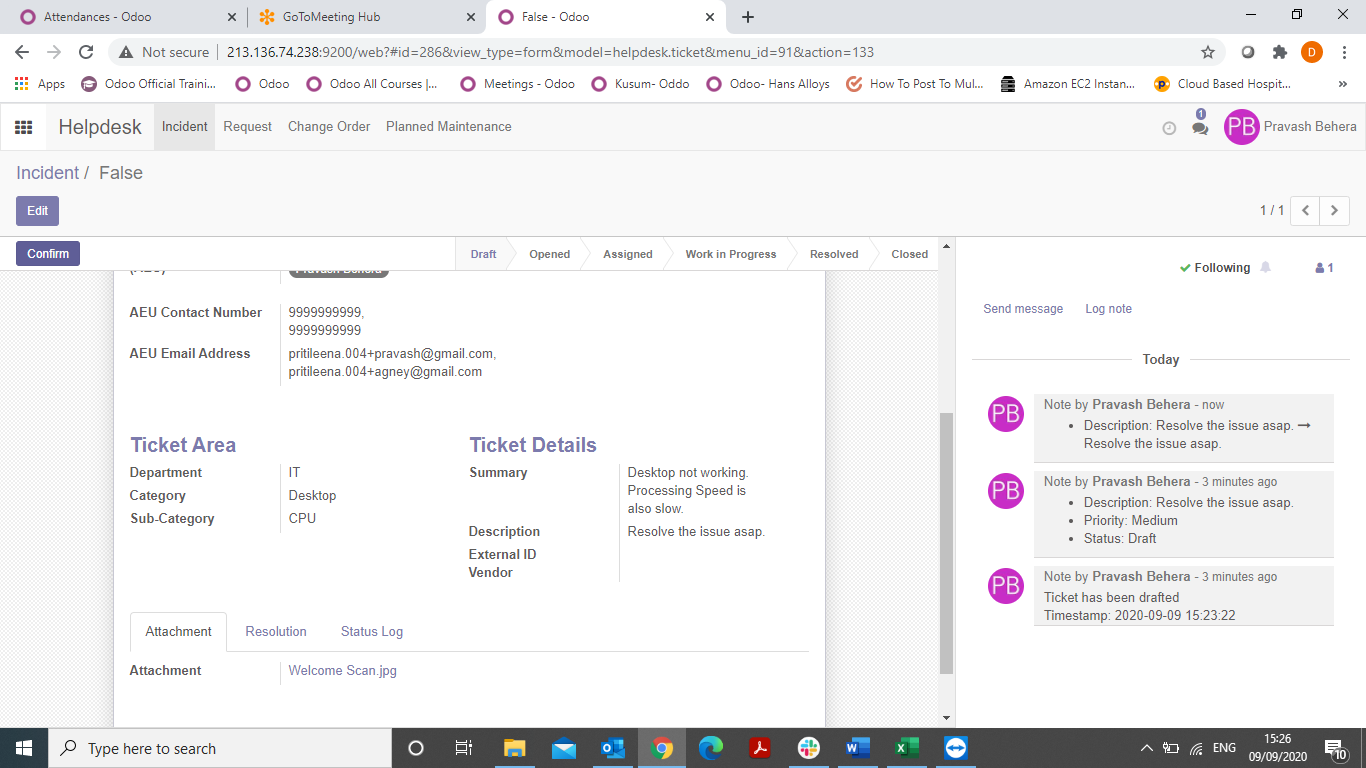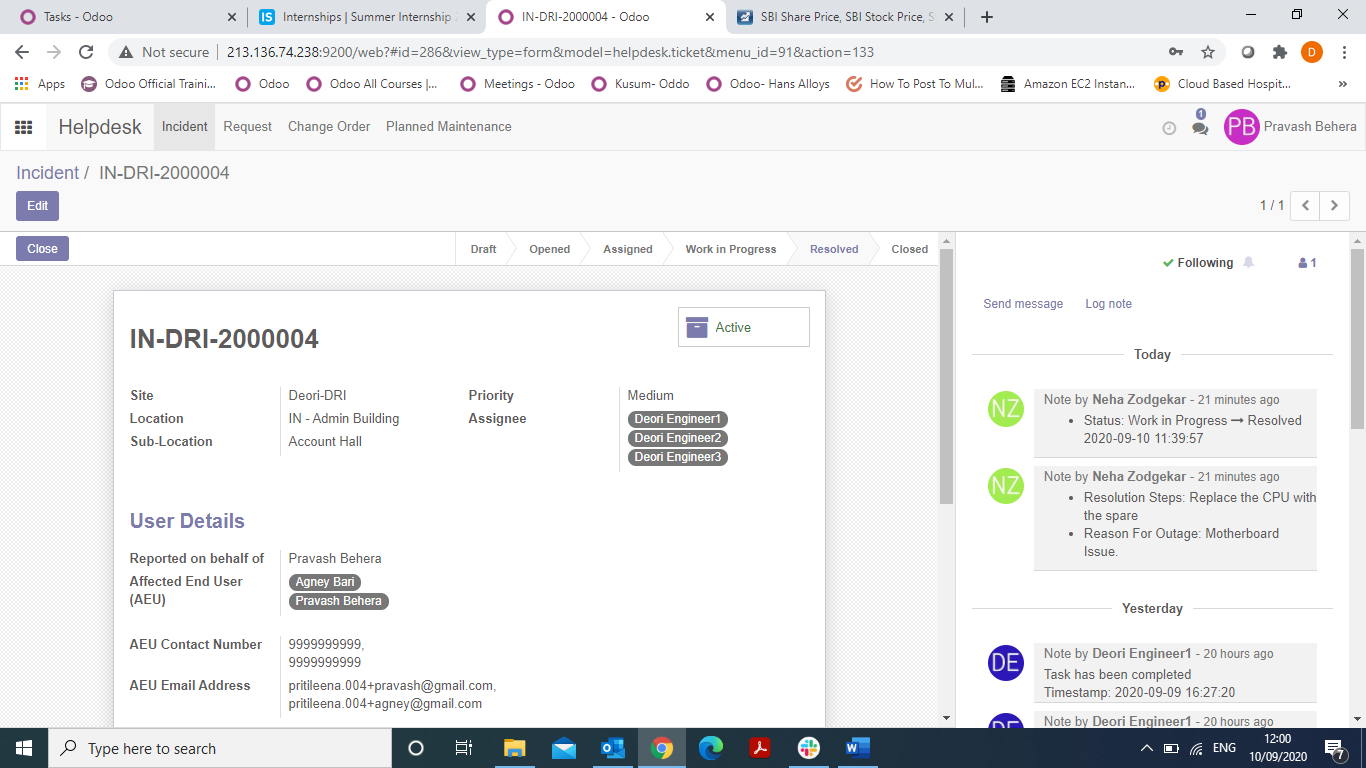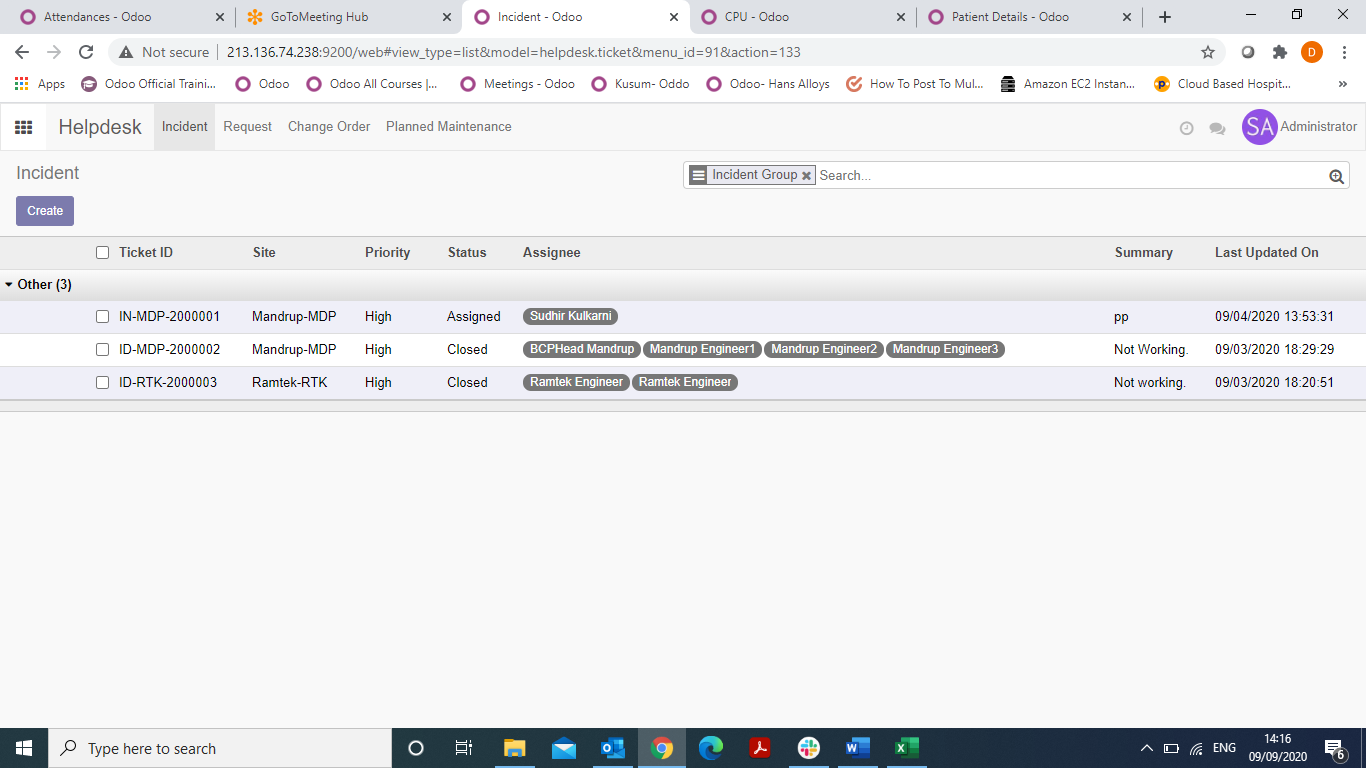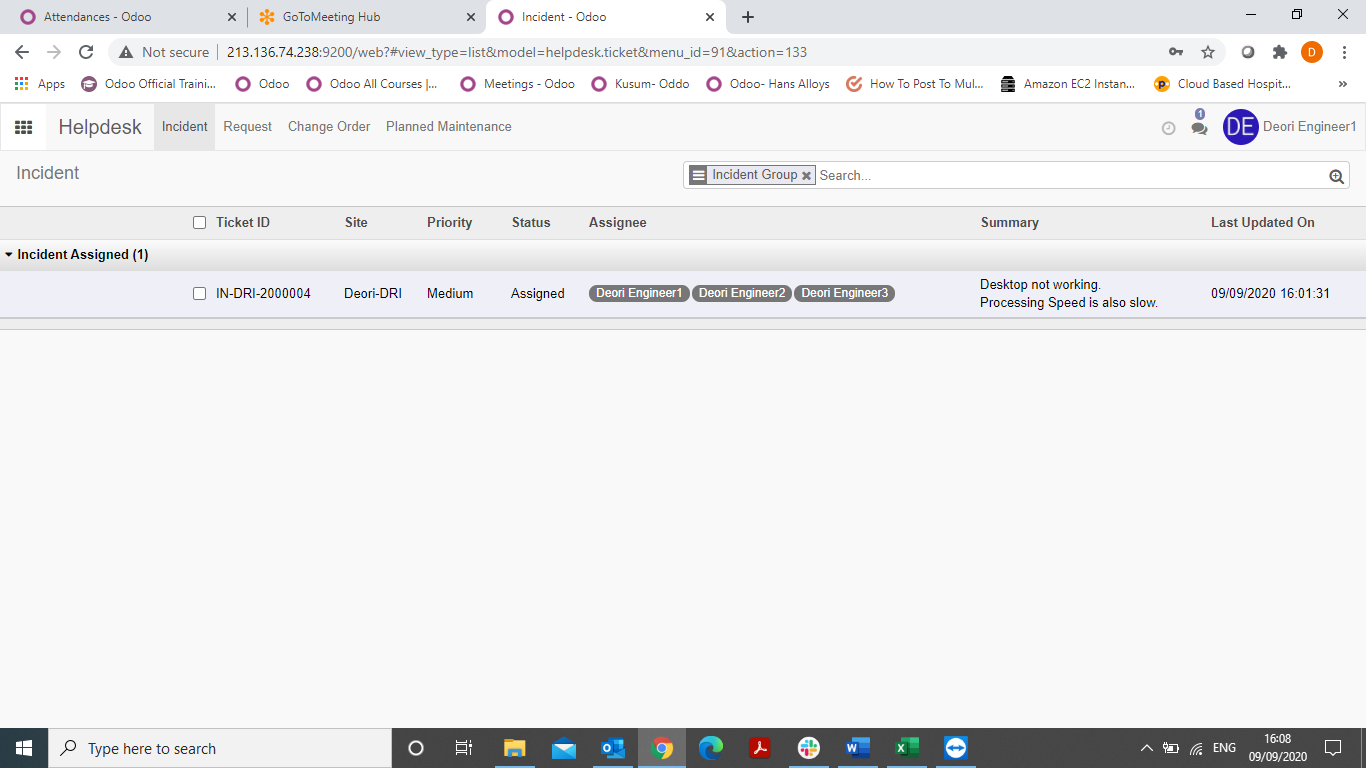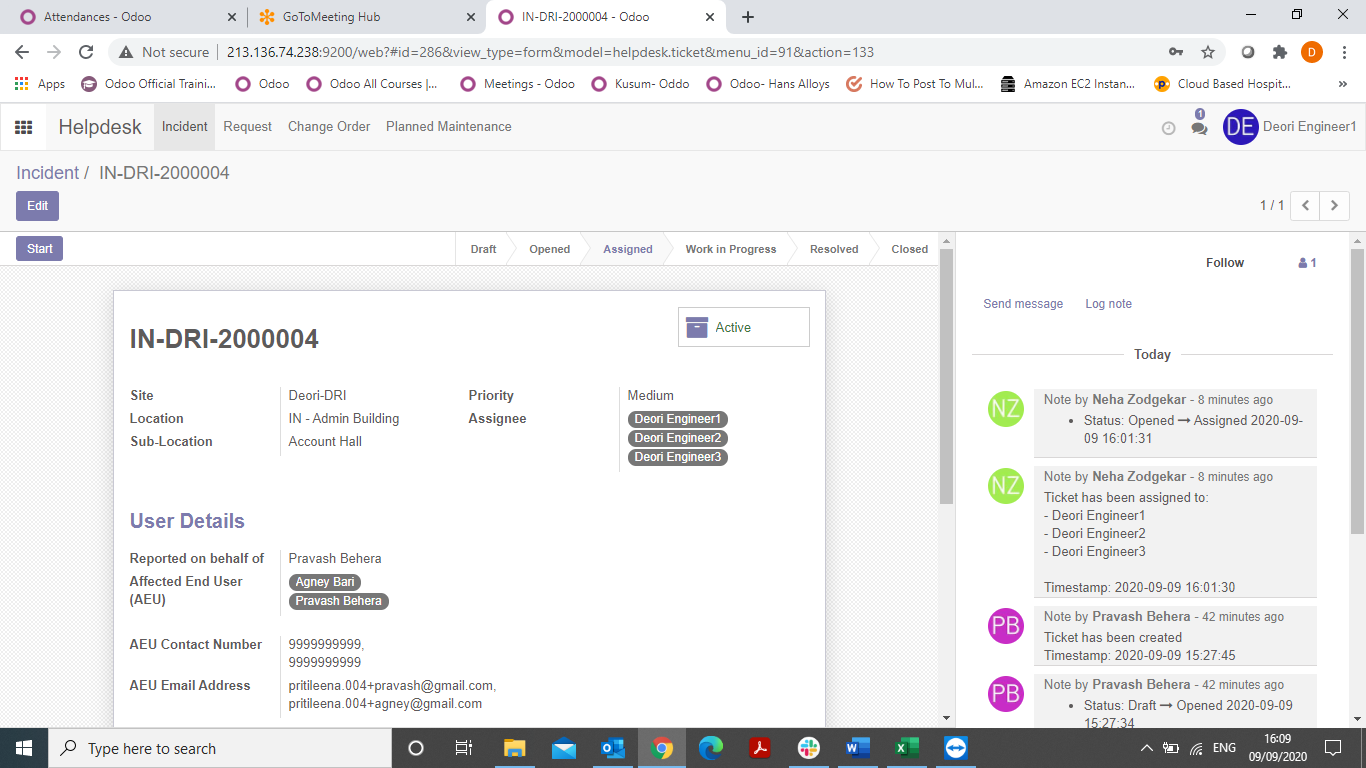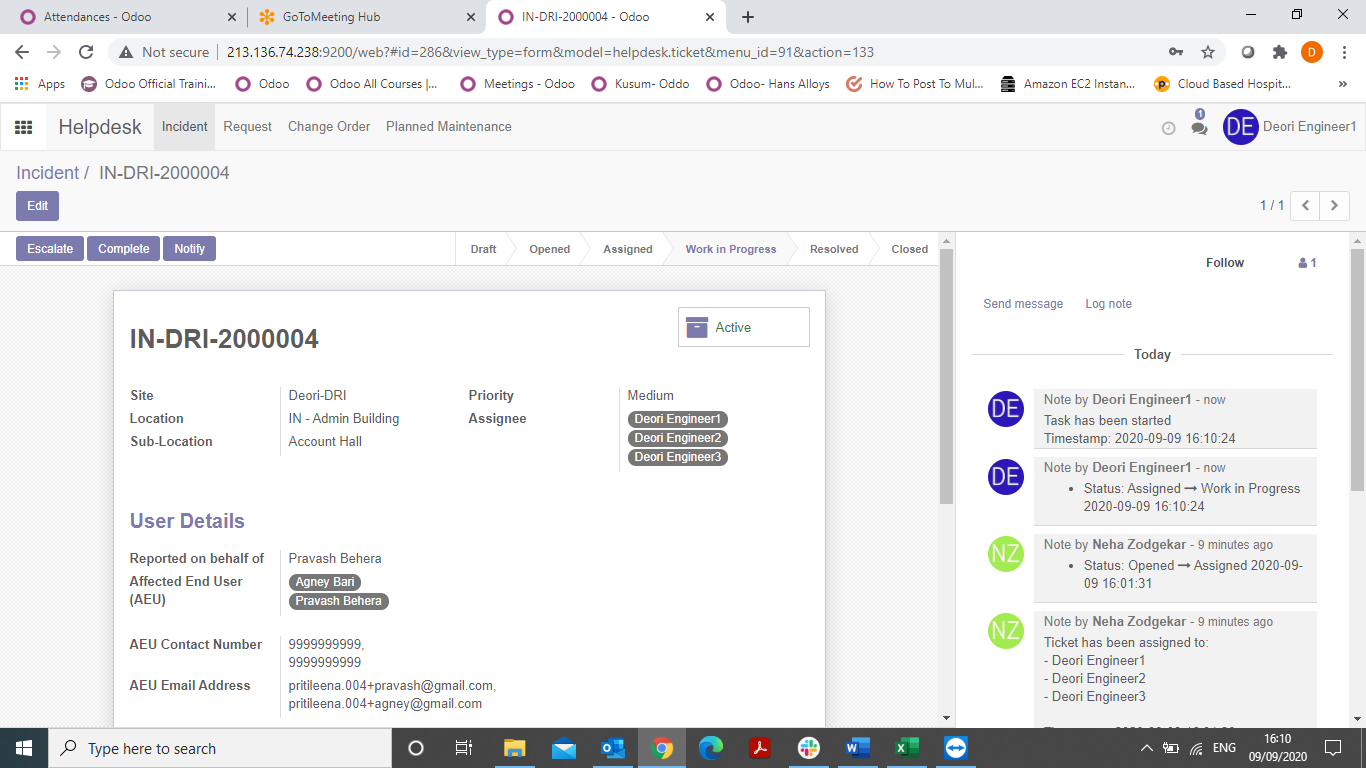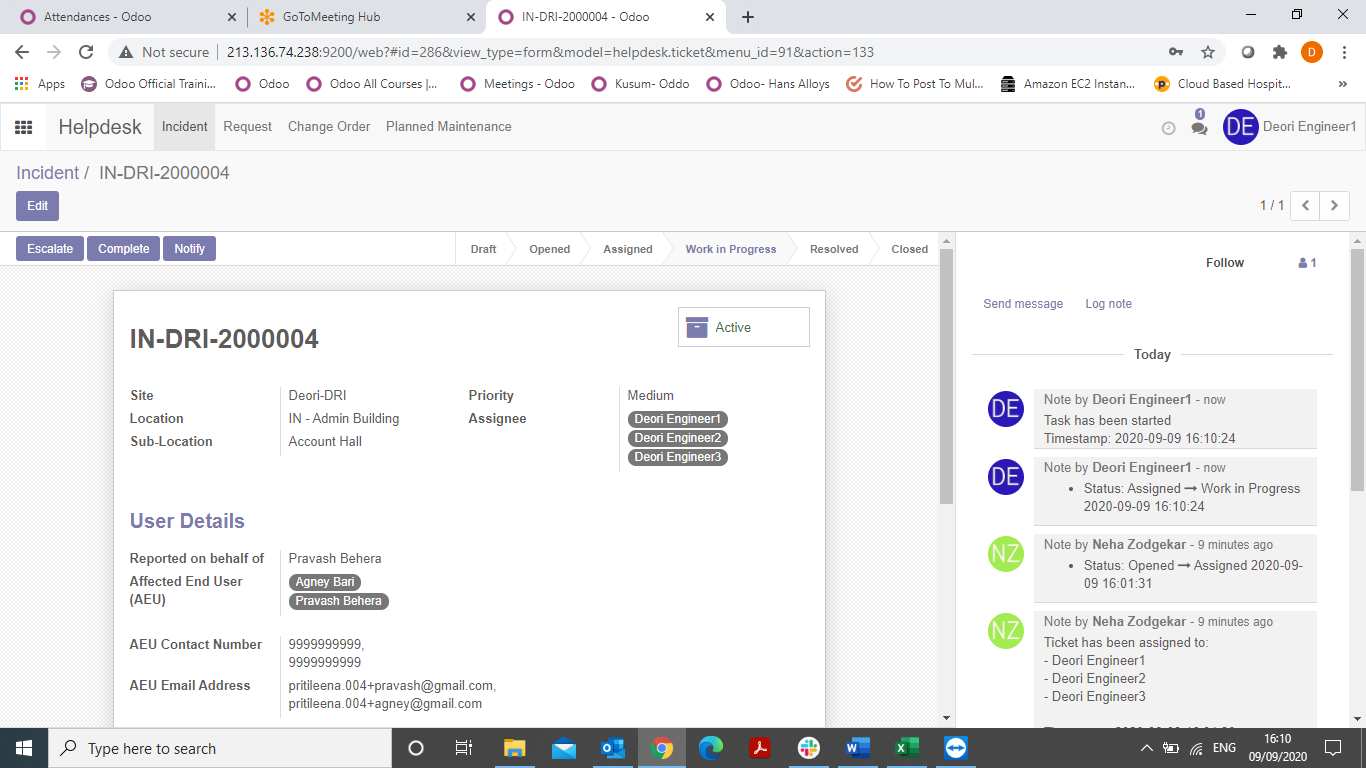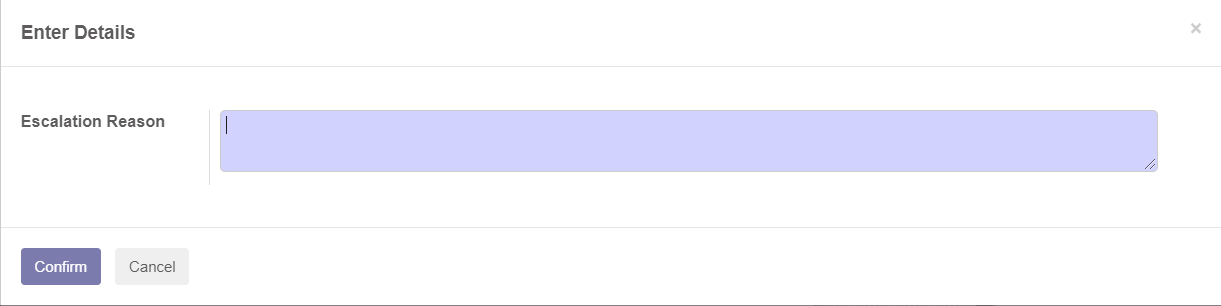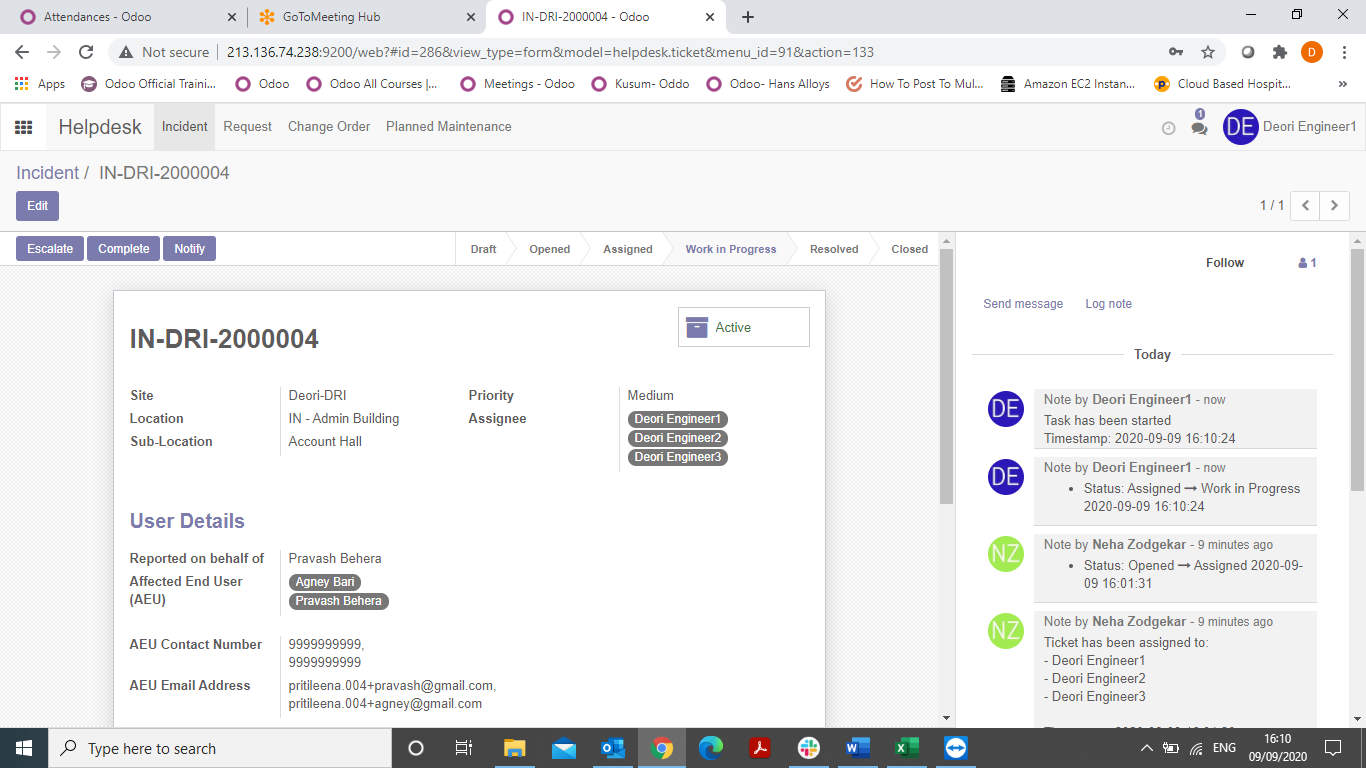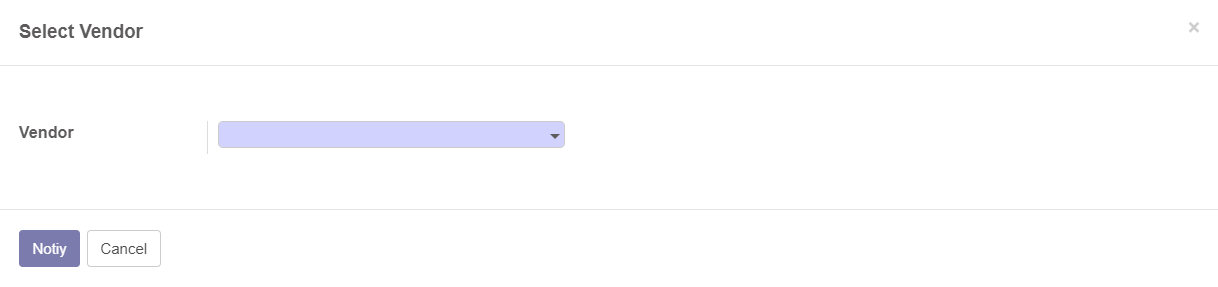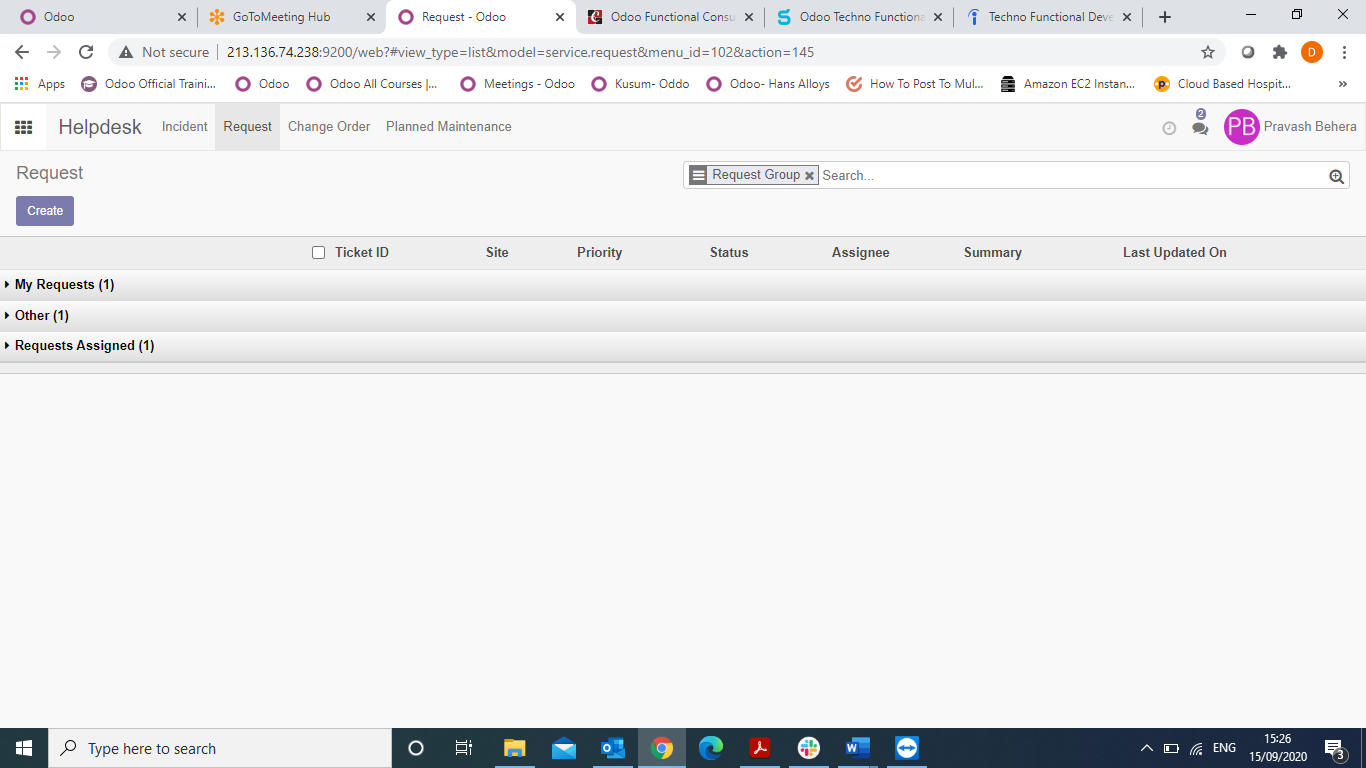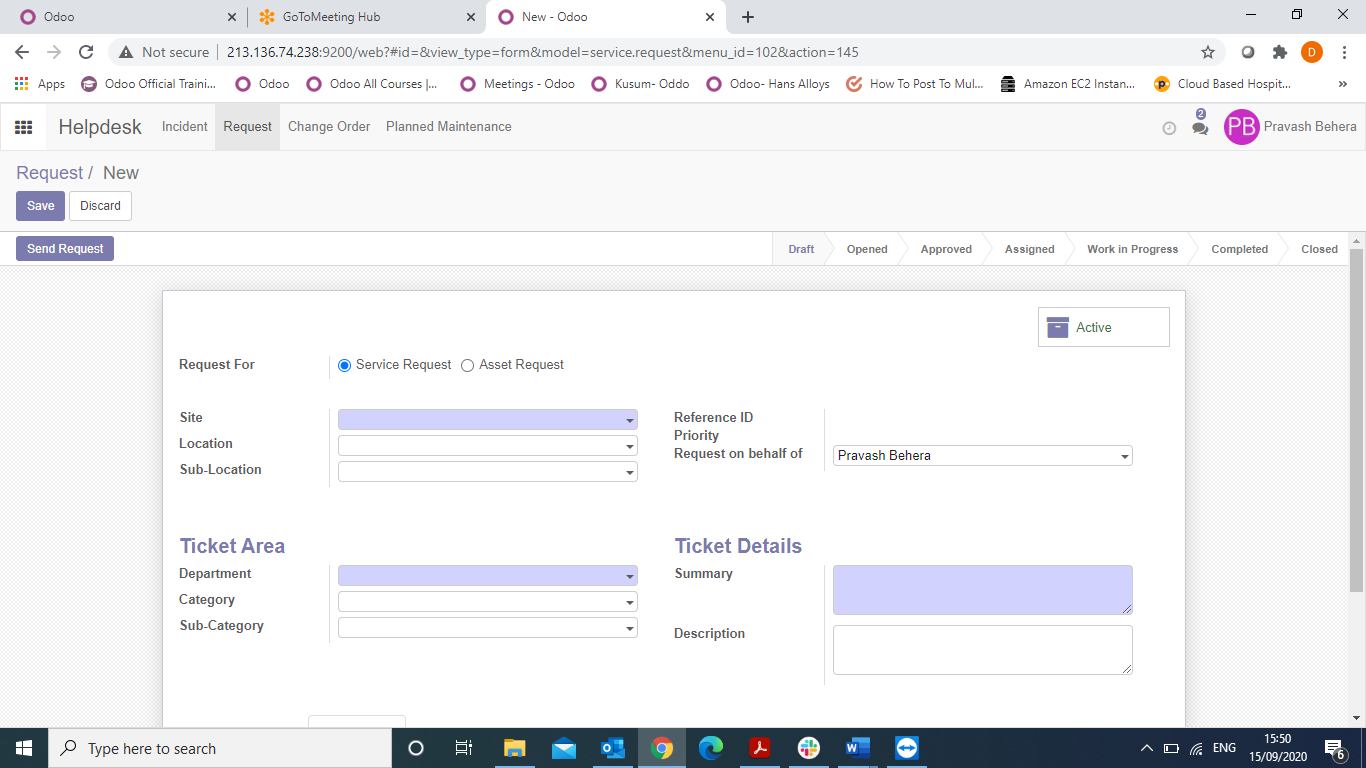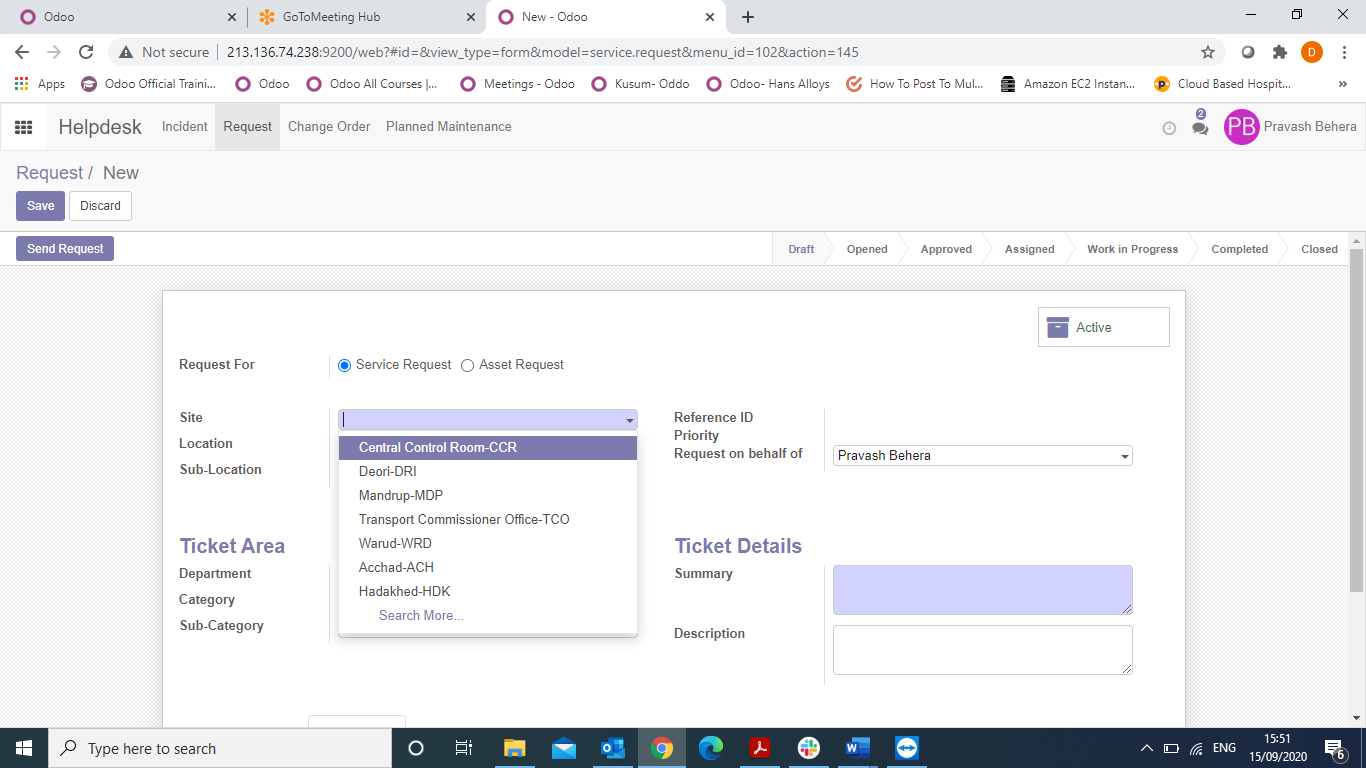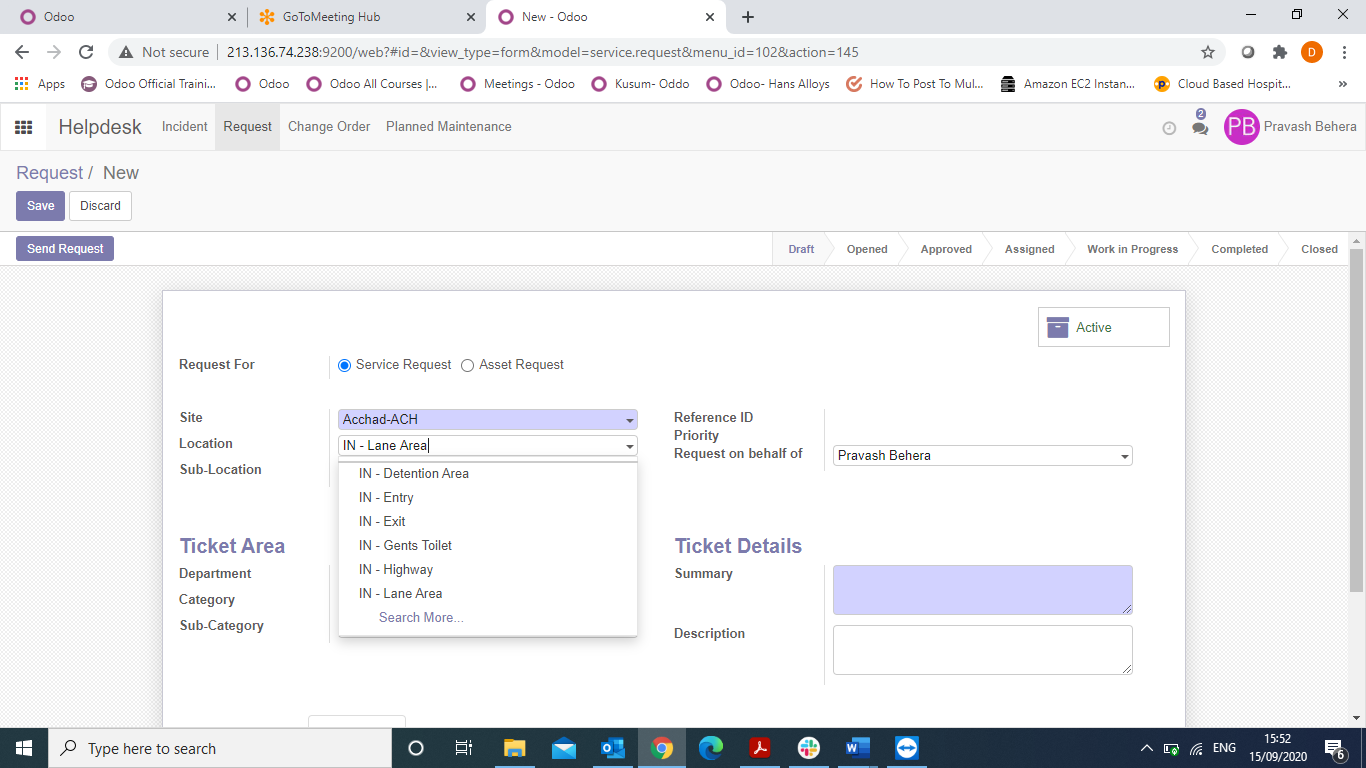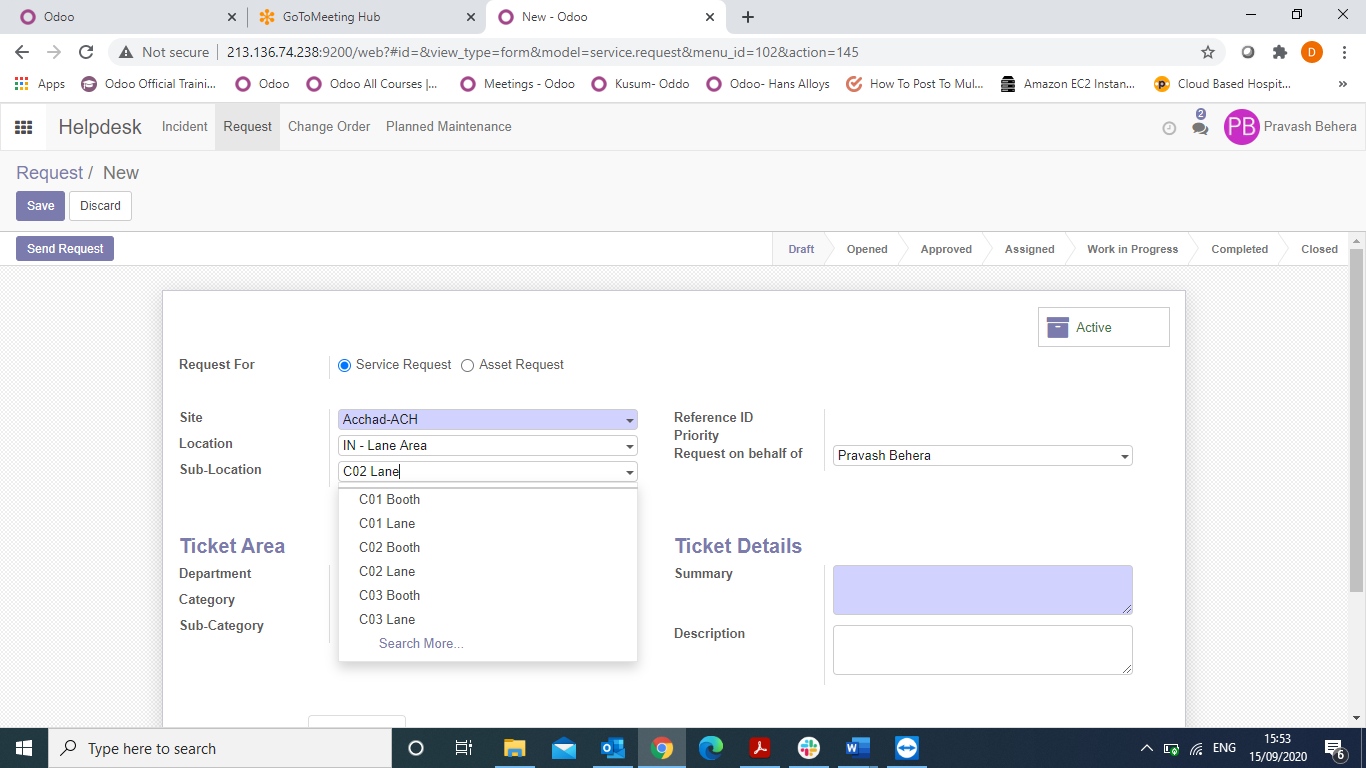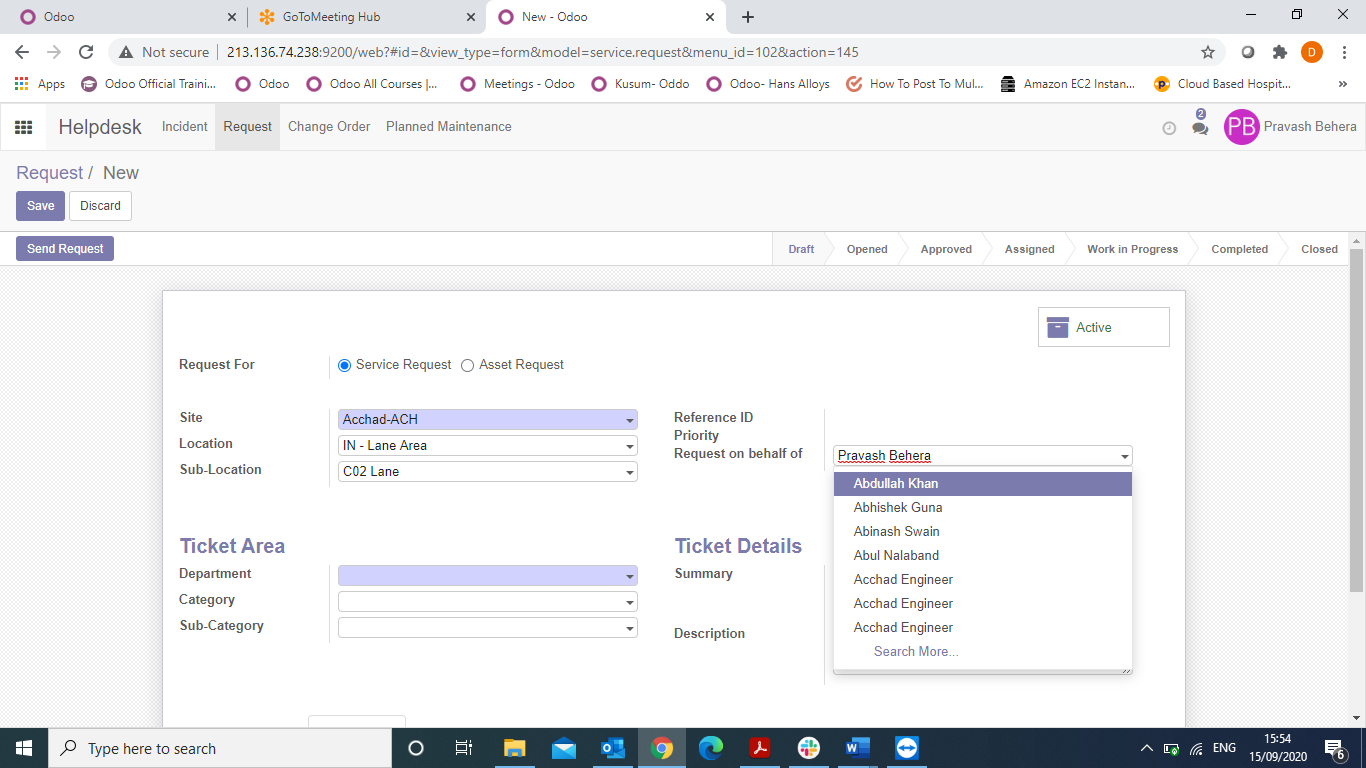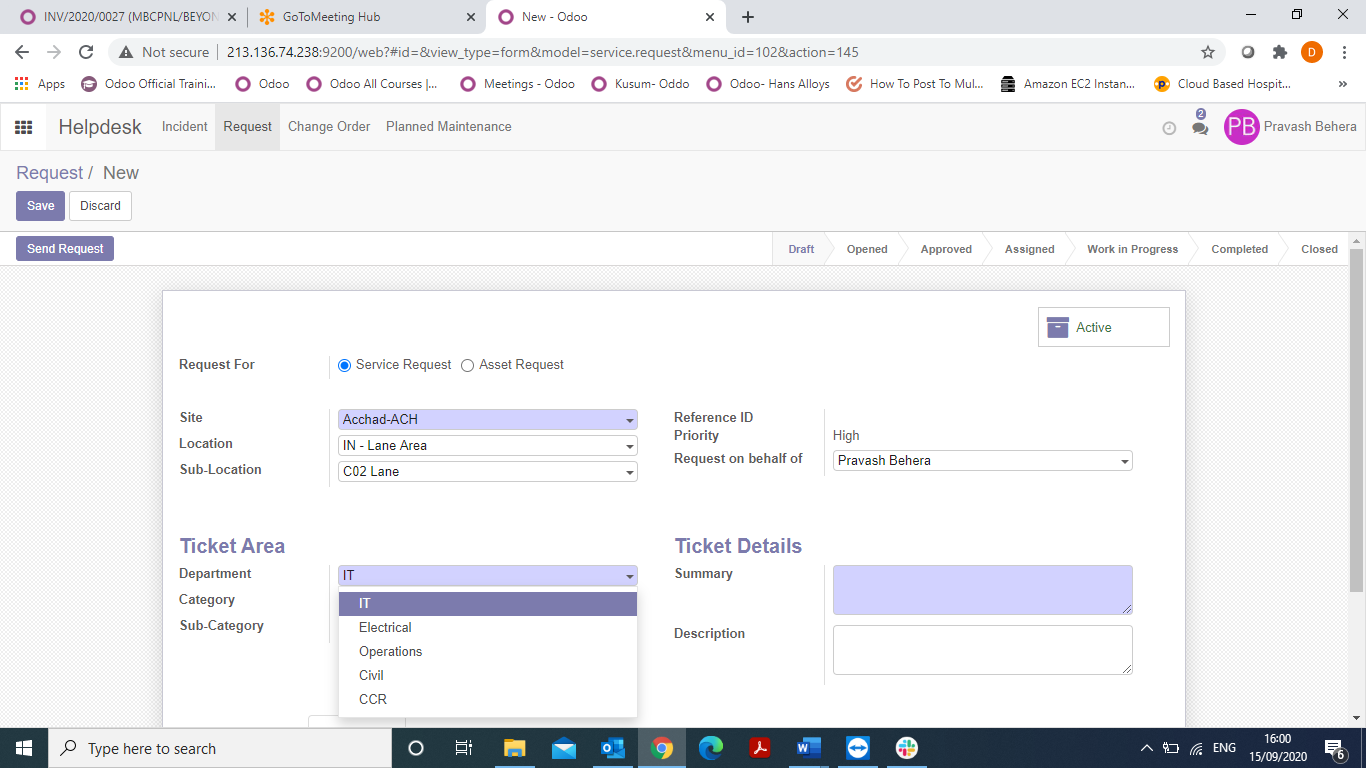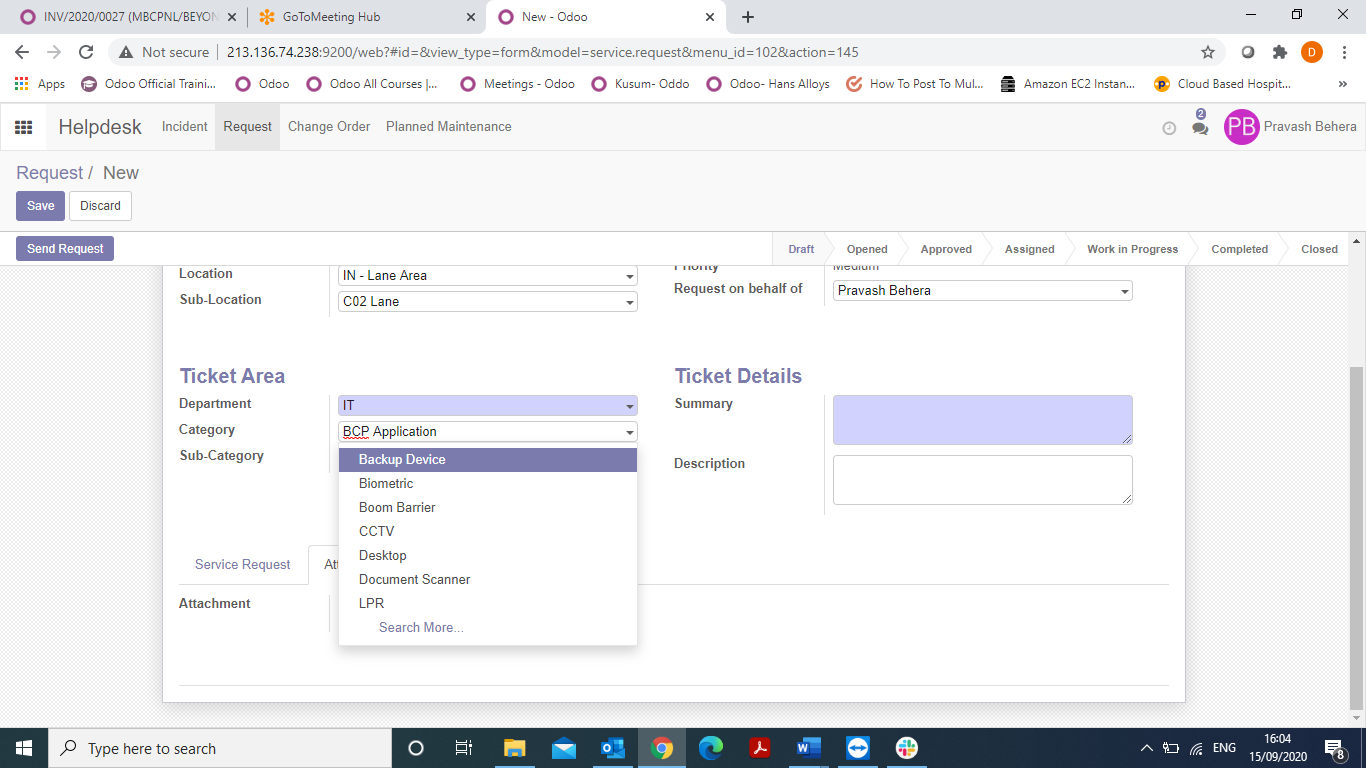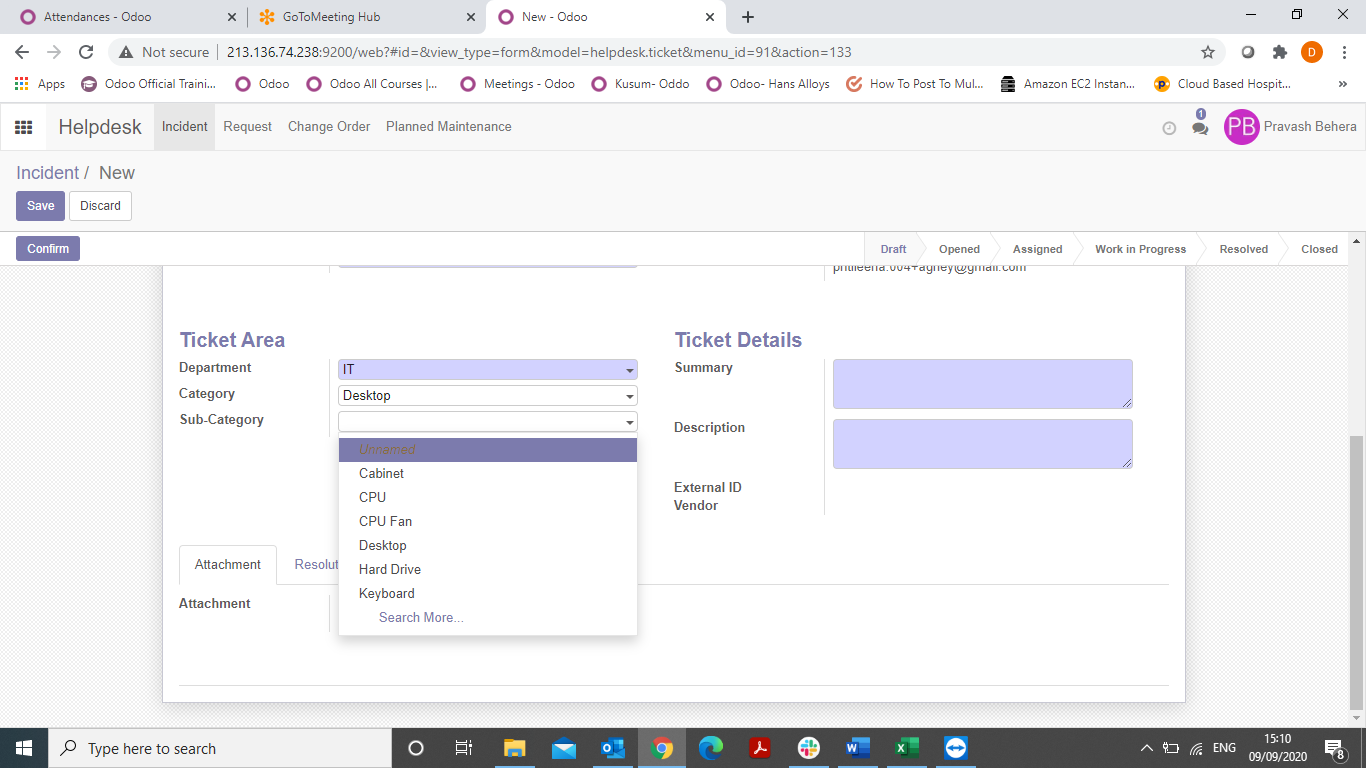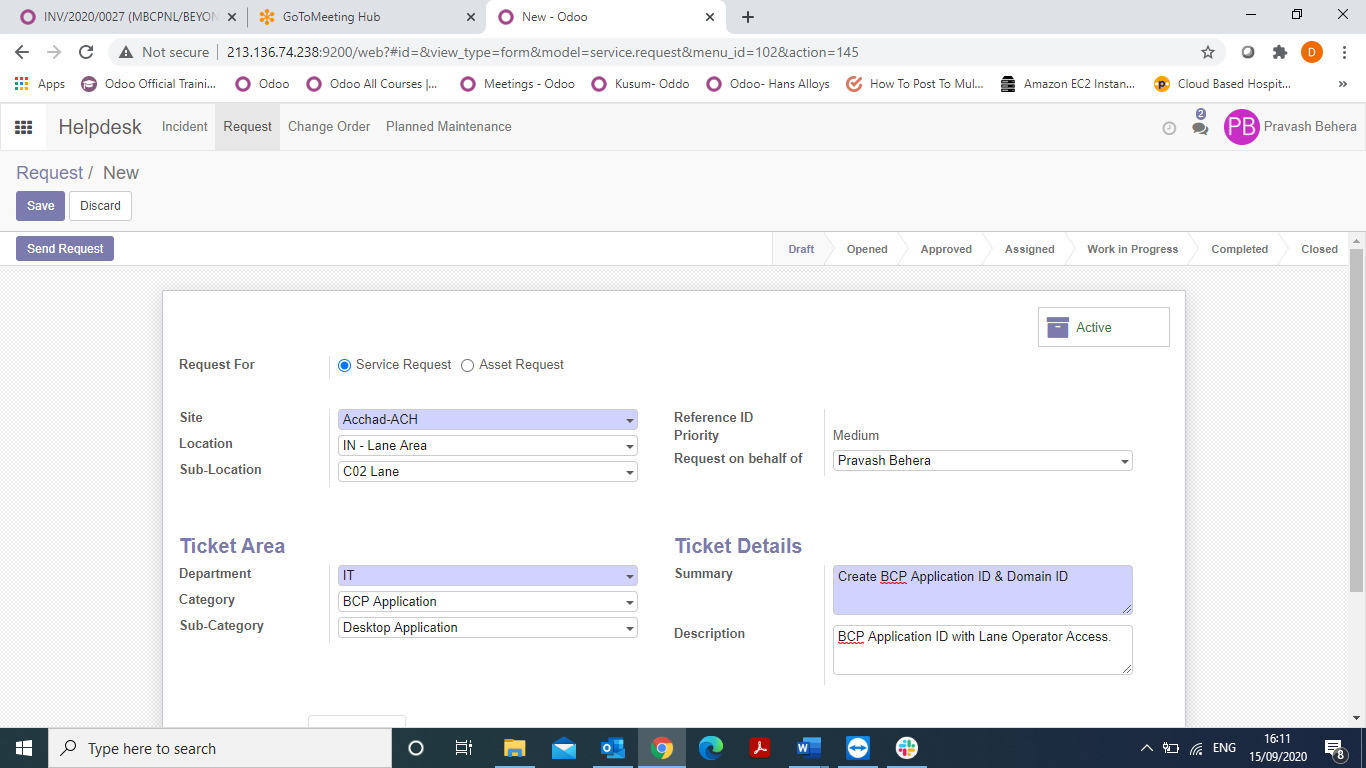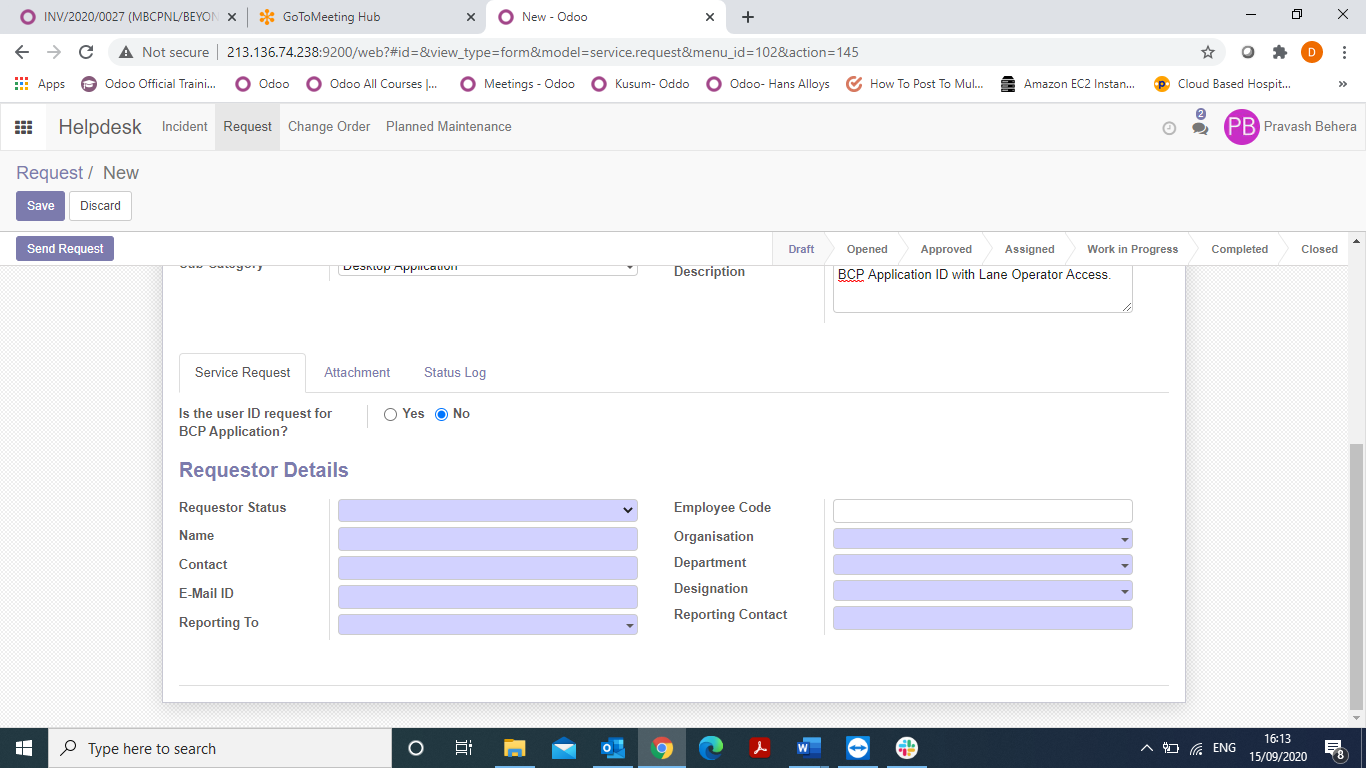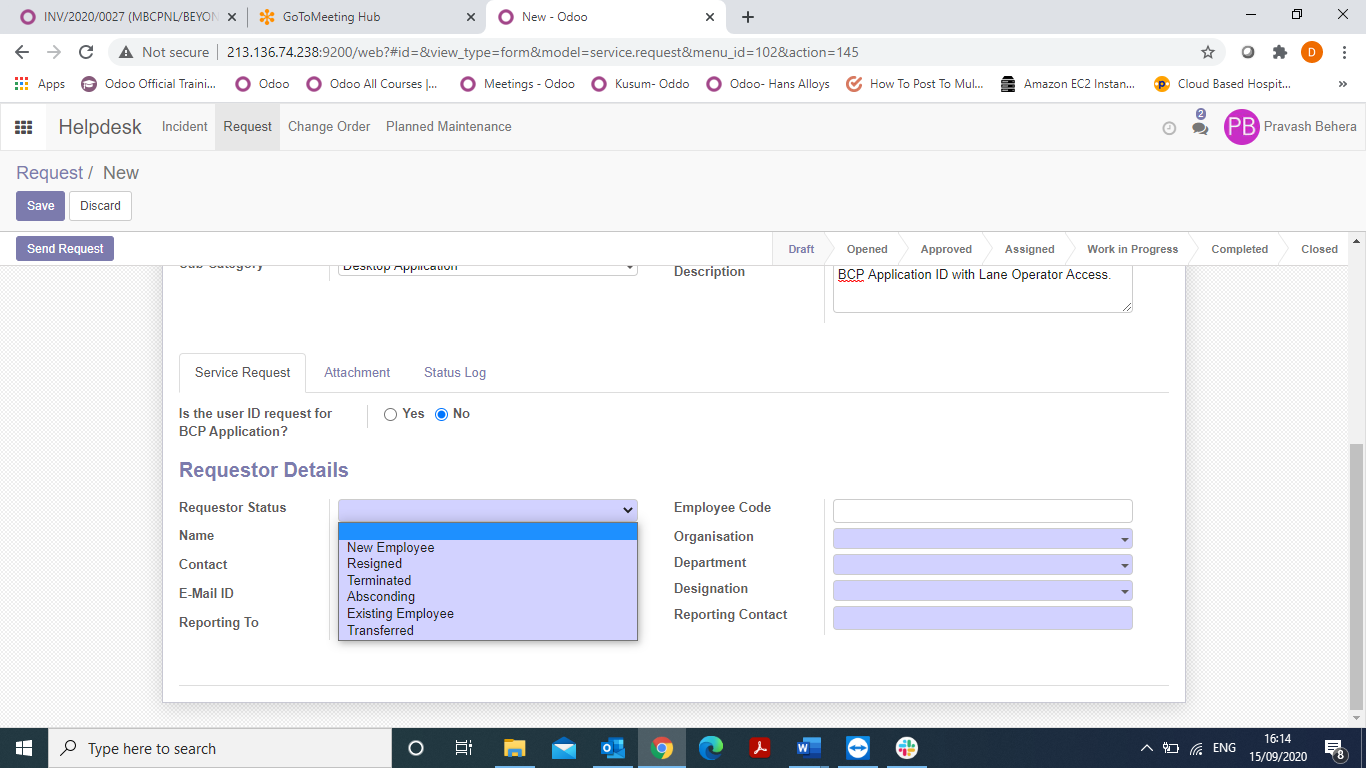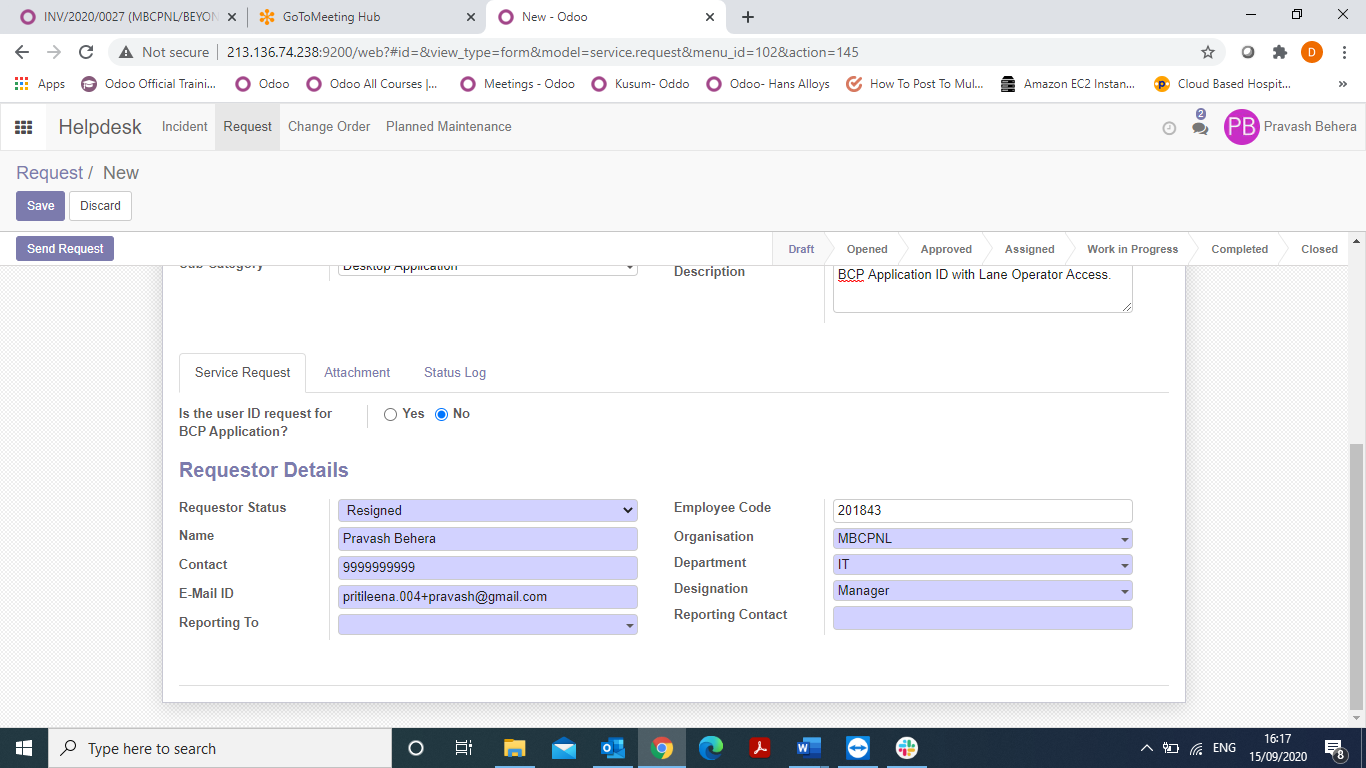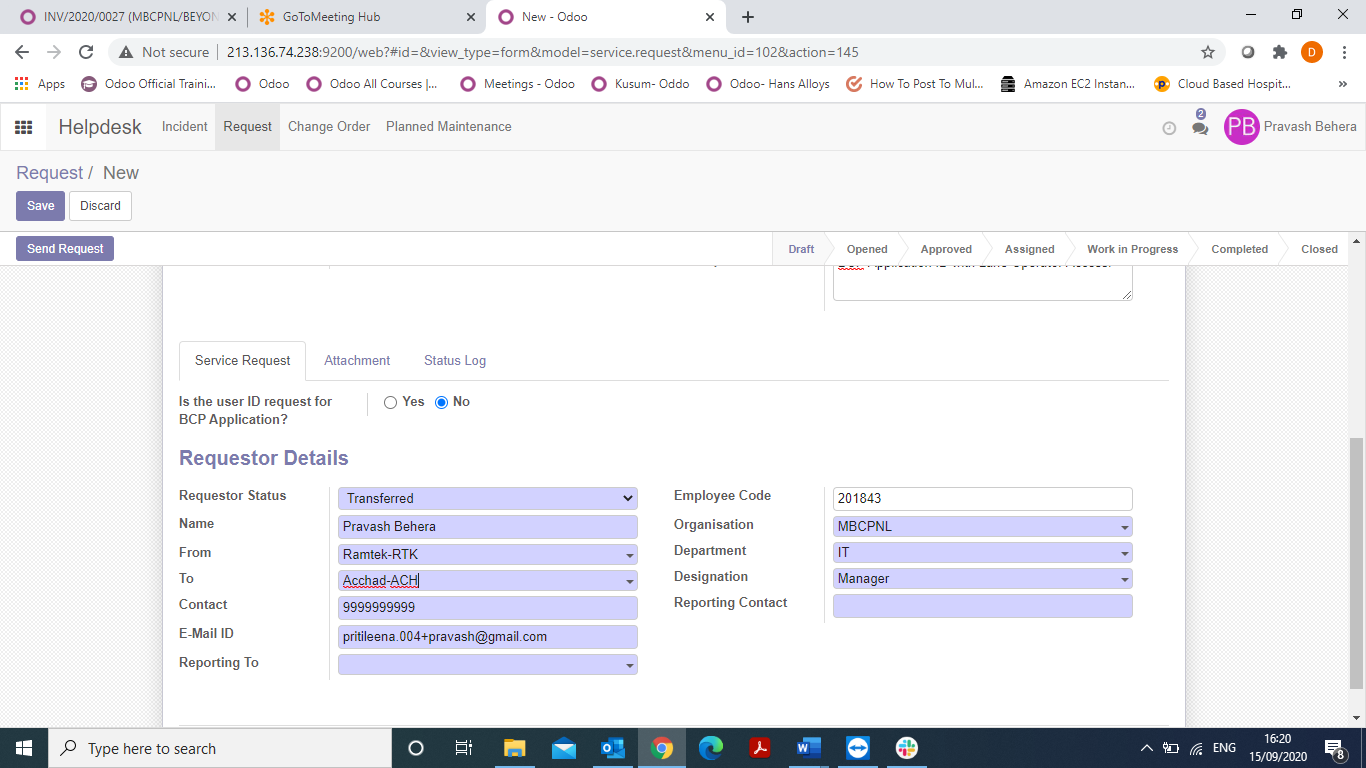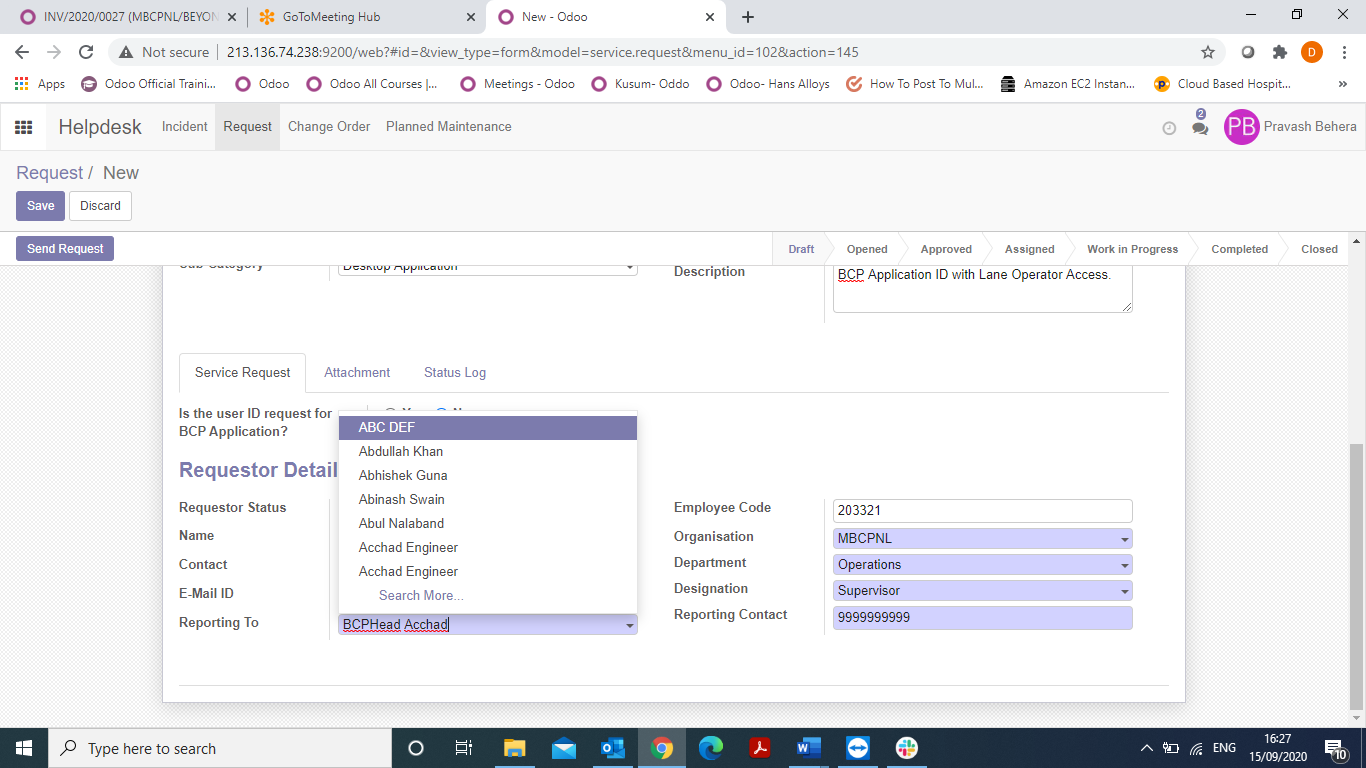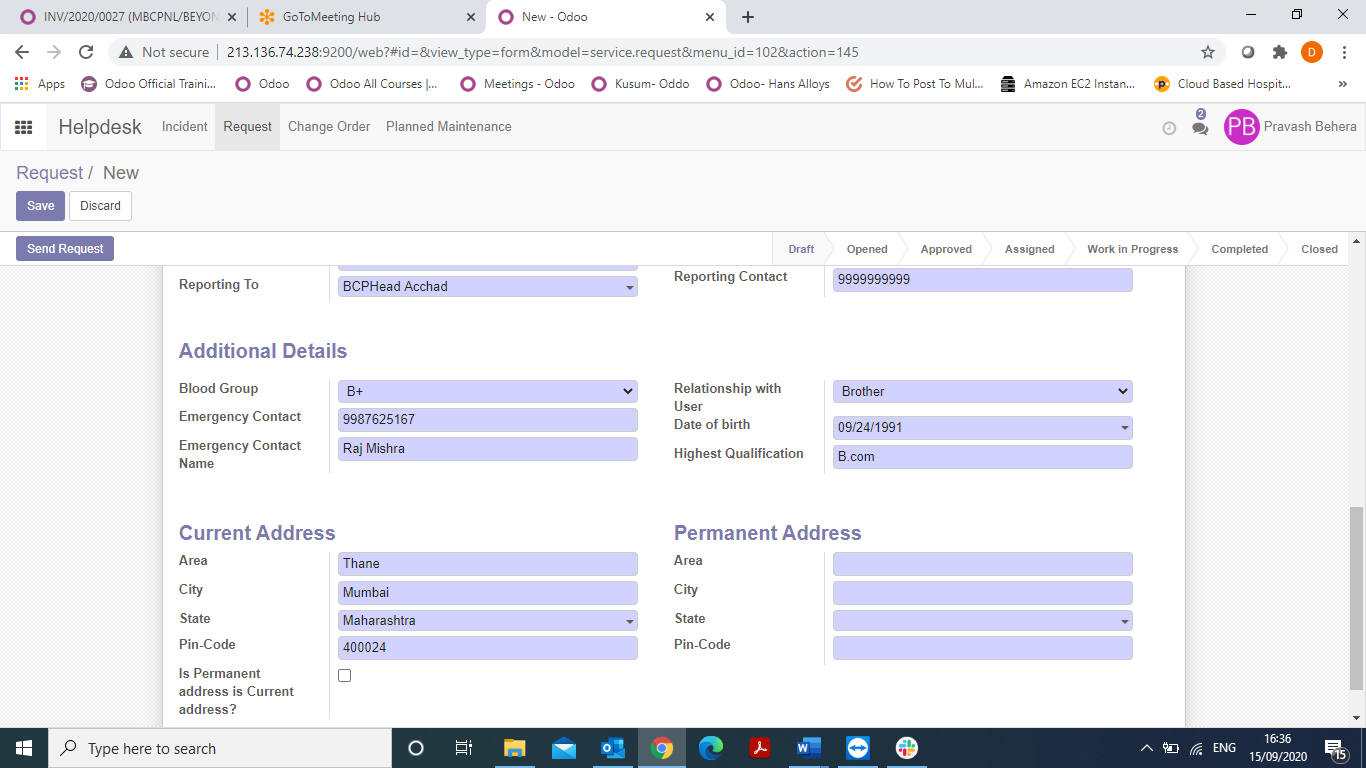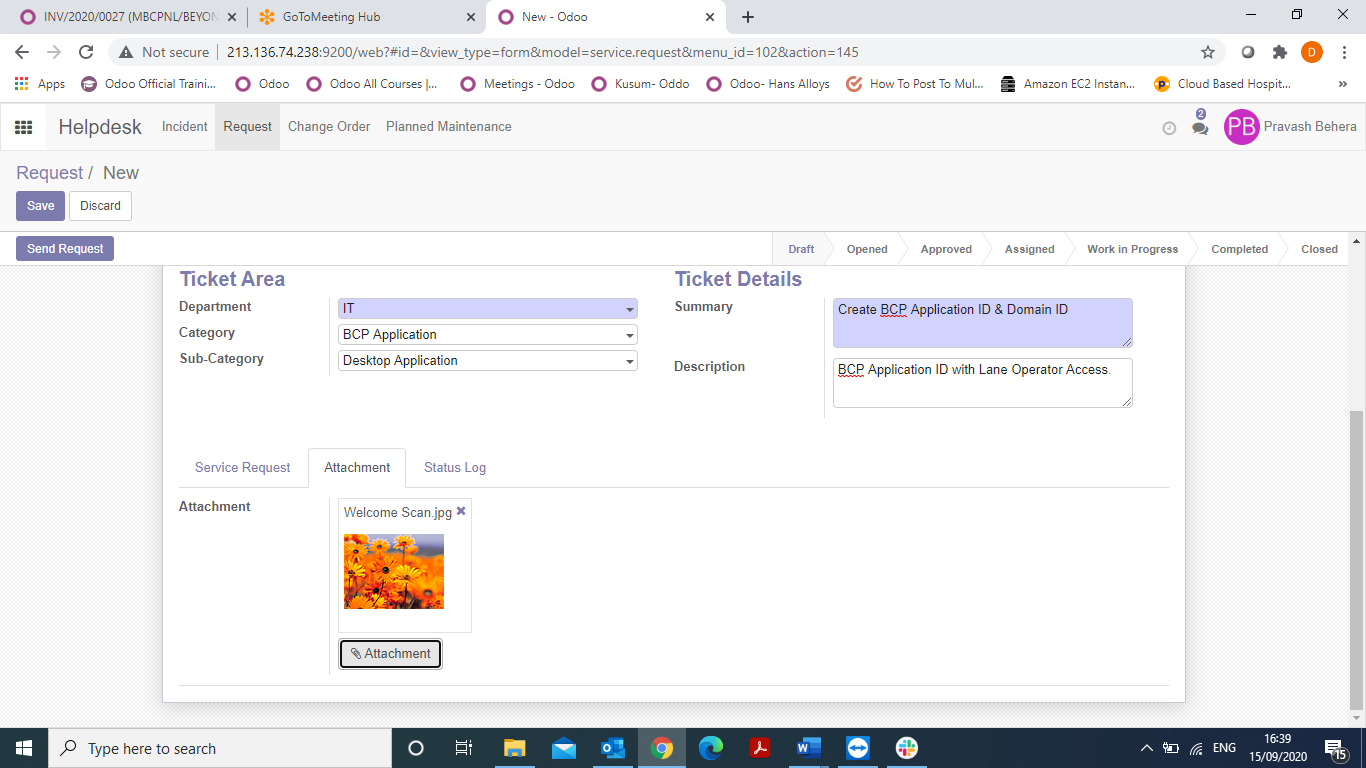Frequently Asked Question
General Queries
Sign into MBCPNL Service Desk.
- Go to : https://helpdesk.mahabcp.in/web/login
- You will see login page
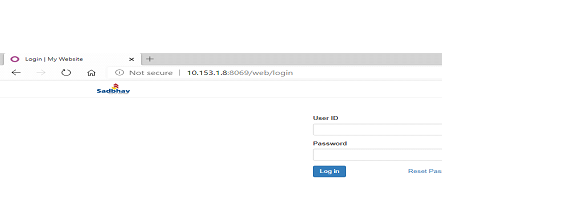
Change or reset your password
- To change or reset your password, go to Sign In and click on ‘Reset Password’
- Enter your User ID and click on ‘Confirm’
- A confirmation mail will be sent on your email ID as given in the user profile.
- Open the confirmation email link
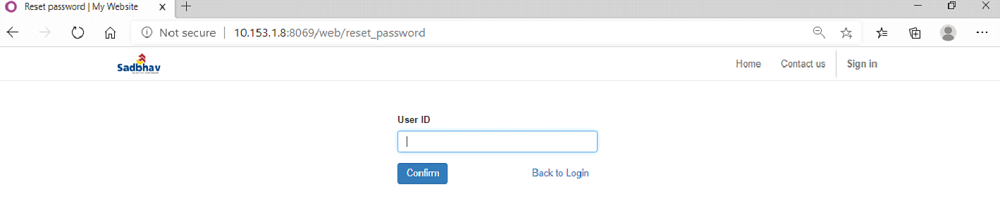
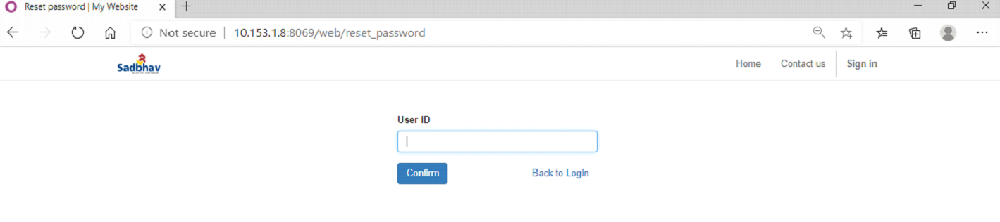
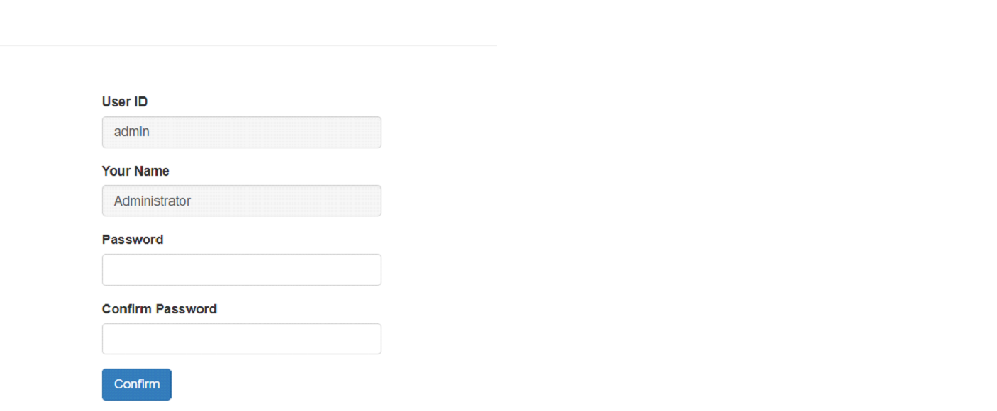
Update your profile
- Login into your account
- On the top right click on your name and then click on ‘My Profile’
- Towards the left side, click on ‘Edit’
- You can now update your email ID, primary contact and secondary contact
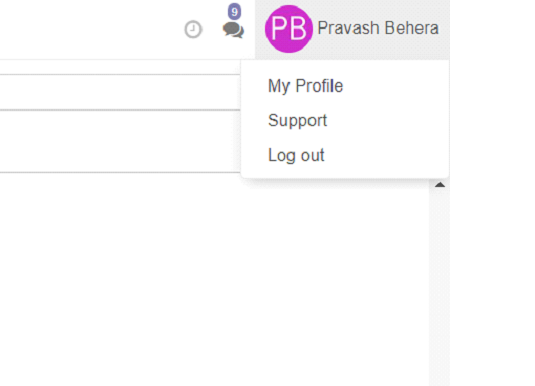
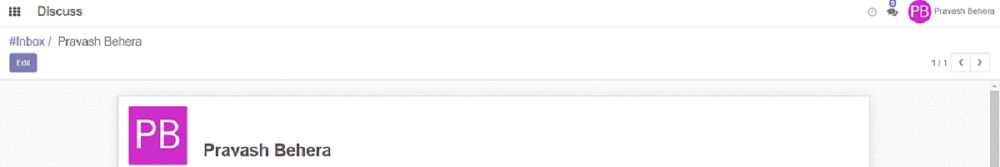

User Menu
User Access
User Role
Incident
Request